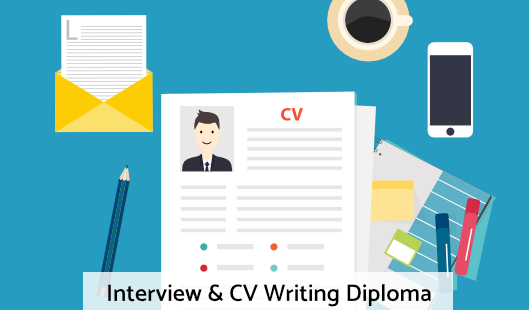Digital Art Tools for Photoshop Certification
Digital Art Tools for Photoshop Certification
Ever wonder why a picture in a magazine looks flawless or how creative an advertising banner looks? While being a professional designer or photographer may have a lot to do with it, the potential to create amazing images is possible for anyone.
The key is to learn how to use the right post-production software, such as Adobe Photoshop. The ability to create multi-layers with unique effects and designs allows the designer to add depth and dimension.
It is important to understand what Photoshop is used for as it has multiple functions and can be a very useful tool in not just editing photos, but also creating pamphlets, banners, business cards and flyers.
This course will teach you about the benefits of such a program and also provides instructions on how to use it for both professional and personal needs.
Throughout the course, you will see 21 different videos. Each video will take you on a step-by-step journey through the basic features of Photoshop.
While there are several obvious features, such as the 'Layers' dialogue box, there are additional ways to use each tool to maximize the post effects of a photo.
In this course, you will learn:
- How to create a new file and adjust a canvas size that is suitable to project needs
- How to navigate through the software, where to find its tools and understand the layout of the page
- Learn how to identify Photoshop tools and understand their basic functionalities
- Learn how to identify the secondary tools, how to select them and what they are used for
- Learn shortcuts and understand how and when to use them
- How to use the layer option and understand the layer dialogue box
- Learn how to use and apply adjustment layers
- How to add effects and filter to an existing image
Course Benefits:
- You will learn the basic steps of using Photoshop and can begin to create a design
- How to become more efficient by using shortcuts and understanding the use of specific tools
- You will understand how to enhance an image and ways to crop the image to reuse for another project
- The importance of colors and how they can be adjusted and enhanced using the different color options such as color balance
- How to use brightness and contrast, exposure and hue and saturation to manipulate a photo
- How to use rulers to make creative designs such as pamphlets
- Design elements that enhance a creative project
This course includes
24/7 Student Support
End of course certification
Lifetime access to your course
Compatible with modern devices
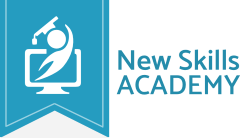 ID: YDFT67YHJ
ID: YDFT67YHJ
of achievement
This certificate is presented to
Your Name
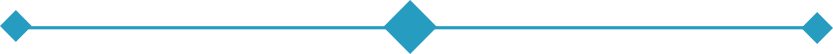
For completing the
Digital Art Tools for Photoshop Certification
on 21st November 2024
Selena Hurford
Selena Hurford
Course Tutor

Daniel Morgan
Daniel Morgan
Head of Academy

Anyone who has an interest in learning more about this subject matter is encouraged to take the course. There are no entry requirements to take the course.
The course is broken down into 21 individual modules. Each module takes between 20 and 90 minutes on average to study. Although you are free to spend as much or as little time as you feel necessary on each module, simply log in and out of the course at your convenience.
You can study the course any time you like. Simply log in and out of the web based course as often as you require. The course is compatible with all computers, tablet devices and smart phones so you can even study while on the move!
Once you have completed all 21 modules there is a multiple choice test. The questions will be on a range of topics found within the 21 modules. The test, like the course, is online and can be taken a time and location of your choosing.
The pass mark for the test is 70%.
If you don’t pass the test first time you will get further opportunities to take the test again after extra study. There are no limits to the number of times you can take the test. All test retakes are included within the price of the course.
Once you have completed your test you can log in to your account and download/print your certificate any time you need it. If you would prefer us to post you a certificate to a UK address, there will be an admin charge of £10 (certificates sent internationally may cost more).
You can either use your Visa, MasterCard, American Express, Solo cards or PayPal account to pay for the online course. Our site uses the latest SSL encryption to ensure your safety. All payments are handled securely by PayPal.
You can begin the course immediately after your payment has been received. You will create your login details during the checkout process. We will also send you an email confirming your login details.
We estimate that the course will take about 3 hours to complete in total, plus an additional 30 minutes for the end of course test.
Once you have been awarded your certificate it is valid for life. The certificate does not expire or need renewing.
This course thoroughly improved my knowledge of Microsoft Outlook. I found the modules on meetings, appointments and tasks the most informative. I’m sure these will all have a direct impact on my day to day working life.
If you do not already have a basic understanding of Outlook then the first few modules in particular will be very helpful to you as they cover the fundamentals extremely well.
There is also more advanced options for those who are at that level.
The course is very easy to follow, the tutorial videos are extremely well put together and you can learn at your own pace.

Jordan Grierson
Thoroughly enjoyed this course. Have decided to change my career path but have no real experience or qualifications in the job I really want to do.
I have always wanted to work with animals but ended up in the retail sector. While I do enjoy that, I feel now is the time to get out there and do what I want to do. I have sent in my CV to a dog groomer near me with a copy of my certificate attached. Fingers crossed!
I enjoyed this Diploma so much I shall be having a go at another pet/dog related one in the very near future!

Claire Hall
Love this course!! Everything included is so helpful, from the basics straight through to setting up your own salon.
Being a mother and working full time I was able to work at my own pace.
Would definitely recommend!!

Sade Aubrey
This Makeup Diploma course I wanted to have almost half of my life, from when I was a kid. I really enjoyed studying and was really happy to finish this Makeup Diploma course.
Liked videos in modules, PDF’s were easy to save. Not only that I learned new tips on how to do makeup, I also learned how to deal with marketing and advertising for my future business.
I’m sure that will not be the last course that I finished. And I will highly recommend to my friends to this online tutoring as it is great way to gain knowledge. Thank you.

Darija Holm
Very excellent learning and very good work. I am really enjoying it and growth in my mind set. If you have a methodical approach to your work, and you’re interested in Law, then becoming a Legal Secretary could be the perfect career move for you.
The main role of a Legal Secretary is to provide administrative support and services for Lawyers, Solicitors and Legal Executives. It is their job to ensure that an office runs smoothly and efficiently, enabling their employers to focus on serving their clients.
It is not a necessary requirement to have a degree to become a Legal Secretary. However, it is recommended to have some qualifications specific to the industry.

Muhammad Irshad
When I first started, I was quite anxious, but after seeing the course layout, it was very simple, effective and most important, engaging.
I especially liked the fact you don't become overwhelmed by the courses quantity of modules, and in the end you have to answer a certain amount of questions within a certain time limit. Every module's layout is very clean, fresh and comprehensive when it comes to its explanation.
If there was any part of the course I was unsure of, I would seek help from the advisors via the online chat and I could say they have been very friendly and helpful.
I'm glad I have taken this course through New Skills ACADEMY and I intend to undertake other courses by them.

Mohammed Hussain
Digital Art Tools for Photoshop Certification
Ever wonder why a picture in a magazine looks flawless or how creative an advertising banner looks? While being a professional designer or photographer may have a lot to do with it, the potential to create amazing images is possible for anyone.
The key is to learn how to use the right post-production software, such as Adobe Photoshop. The ability to create multi-layers with unique effects and designs allows the designer to add depth and dimension.
It is important to understand what Photoshop is used for as it has multiple functions and can be a very useful tool in not just editing photos, but also creating pamphlets, banners, business cards and flyers.
This course will teach you about the benefits of such a program and also provides instructions on how to use it for both professional and personal needs.
Throughout the course, you will see 21 different videos. Each video will take you on a step-by-step journey through the basic features of Photoshop.
While there are several obvious features, such as the 'Layers' dialogue box, there are additional ways to use each tool to maximize the post effects of a photo.
In this course, you will learn:
- How to create a new file and adjust a canvas size that is suitable to project needs
- How to navigate through the software, where to find its tools and understand the layout of the page
- Learn how to identify Photoshop tools and understand their basic functionalities
- Learn how to identify the secondary tools, how to select them and what they are used for
- Learn shortcuts and understand how and when to use them
- How to use the layer option and understand the layer dialogue box
- Learn how to use and apply adjustment layers
- How to add effects and filter to an existing image
Course Benefits:
- You will learn the basic steps of using Photoshop and can begin to create a design
- How to become more efficient by using shortcuts and understanding the use of specific tools
- You will understand how to enhance an image and ways to crop the image to reuse for another project
- The importance of colors and how they can be adjusted and enhanced using the different color options such as color balance
- How to use brightness and contrast, exposure and hue and saturation to manipulate a photo
- How to use rulers to make creative designs such as pamphlets
- Design elements that enhance a creative project
This course includes
24/7 Student Support
End of course certification
Lifetime access to your course
Compatible with modern devices
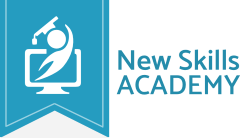 ID: YDFT67YHJ
ID: YDFT67YHJ
of achievement
This certificate is presented to
Your Name
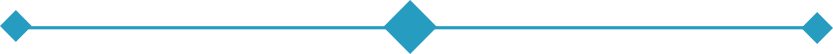
For completing the
Digital Art Tools for Photoshop Certification
on 21st November 2024
Selena Hurford
Selena Hurford
Course Tutor

Daniel Morgan
Daniel Morgan
Head of Academy

Anyone who has an interest in learning more about this subject matter is encouraged to take the course. There are no entry requirements to take the course.
The course is broken down into 21 individual modules. Each module takes between 20 and 90 minutes on average to study. Although you are free to spend as much or as little time as you feel necessary on each module, simply log in and out of the course at your convenience.
You can study the course any time you like. Simply log in and out of the web based course as often as you require. The course is compatible with all computers, tablet devices and smart phones so you can even study while on the move!
Once you have completed all 21 modules there is a multiple choice test. The questions will be on a range of topics found within the 21 modules. The test, like the course, is online and can be taken a time and location of your choosing.
The pass mark for the test is 70%.
If you don’t pass the test first time you will get further opportunities to take the test again after extra study. There are no limits to the number of times you can take the test. All test retakes are included within the price of the course.
Once you have completed your test you can log in to your account and download/print your certificate any time you need it. If you would prefer us to post you a certificate to a UK address, there will be an admin charge of £10 (certificates sent internationally may cost more).
You can either use your Visa, MasterCard, American Express, Solo cards or PayPal account to pay for the online course. Our site uses the latest SSL encryption to ensure your safety. All payments are handled securely by PayPal.
You can begin the course immediately after your payment has been received. You will create your login details during the checkout process. We will also send you an email confirming your login details.
We estimate that the course will take about 3 hours to complete in total, plus an additional 30 minutes for the end of course test.
Once you have been awarded your certificate it is valid for life. The certificate does not expire or need renewing.
This course thoroughly improved my knowledge of Microsoft Outlook. I found the modules on meetings, appointments and tasks the most informative. I’m sure these will all have a direct impact on my day to day working life.
If you do not already have a basic understanding of Outlook then the first few modules in particular will be very helpful to you as they cover the fundamentals extremely well.
There is also more advanced options for those who are at that level.
The course is very easy to follow, the tutorial videos are extremely well put together and you can learn at your own pace.

Jordan Grierson
Thoroughly enjoyed this course. Have decided to change my career path but have no real experience or qualifications in the job I really want to do.
I have always wanted to work with animals but ended up in the retail sector. While I do enjoy that, I feel now is the time to get out there and do what I want to do. I have sent in my CV to a dog groomer near me with a copy of my certificate attached. Fingers crossed!
I enjoyed this Diploma so much I shall be having a go at another pet/dog related one in the very near future!

Claire Hall
Love this course!! Everything included is so helpful, from the basics straight through to setting up your own salon.
Being a mother and working full time I was able to work at my own pace.
Would definitely recommend!!

Sade Aubrey
This Makeup Diploma course I wanted to have almost half of my life, from when I was a kid. I really enjoyed studying and was really happy to finish this Makeup Diploma course.
Liked videos in modules, PDF’s were easy to save. Not only that I learned new tips on how to do makeup, I also learned how to deal with marketing and advertising for my future business.
I’m sure that will not be the last course that I finished. And I will highly recommend to my friends to this online tutoring as it is great way to gain knowledge. Thank you.

Darija Holm
Very excellent learning and very good work. I am really enjoying it and growth in my mind set. If you have a methodical approach to your work, and you’re interested in Law, then becoming a Legal Secretary could be the perfect career move for you.
The main role of a Legal Secretary is to provide administrative support and services for Lawyers, Solicitors and Legal Executives. It is their job to ensure that an office runs smoothly and efficiently, enabling their employers to focus on serving their clients.
It is not a necessary requirement to have a degree to become a Legal Secretary. However, it is recommended to have some qualifications specific to the industry.

Muhammad Irshad
When I first started, I was quite anxious, but after seeing the course layout, it was very simple, effective and most important, engaging.
I especially liked the fact you don't become overwhelmed by the courses quantity of modules, and in the end you have to answer a certain amount of questions within a certain time limit. Every module's layout is very clean, fresh and comprehensive when it comes to its explanation.
If there was any part of the course I was unsure of, I would seek help from the advisors via the online chat and I could say they have been very friendly and helpful.
I'm glad I have taken this course through New Skills ACADEMY and I intend to undertake other courses by them.

Mohammed Hussain
Why you should study with us
Learn with confidence...



 RRP
$100
RRP
$100
Get a FREE Course
Sign up to our newsletter and get access to the Interview Skills and CV Writing Certificate course for free!
Simply enter your details below and we will email you access to your free course!
What our students say about us...

The course was clearly set out with helpful end of week tests which built my knowledge. Being dyslexic I found the course was set out in an easy to understand way. I was able to pass the test on my first attempt. The downloaded pdf are a useful resource that you can keep forever. Looking forward to the next course
Ross Dunsten

Very interesting and helpful course. I ve learned a lot of interesting things about make up and the tutorials were very helpful and easy to understand. I really reccomend this course for everyone who is passionate about make up and wish to develop their skills and make a career from their hobby.
Nicoleta Lucaci

Lovely course for people who want to know the basics and of sign language. It's has helped me to get more of an understanding and will greatly benefit me in my workplace. So easy to pick up and the videos were easy to understand. Would definitely recommend to anyone.
Chloe Hambly

Yet another well laid out course. This is my 3rd course so far with New Skills Academy.
More than likely will be back for another one soon. This course was enjoyable to do, and I learnt a lot and passed first try. My certificate will be up on the wall soon.
Rob Coops

Excellent course, well explained and easy to understand. The course can be done at my own pace and is available on various devices. The layout of the course was excellent and the notes options is very good. The content is perfect and well structured, making it easy to understand and follow. I will definitely be taking more courses in the future.
Luis Costa

This course is a great way to brush up on my rusty excel skills, I recommend this course to anyone looking for something to do during lockdown, it's easy to use and talks you through each stage step by step. It has given me the confidence I need to further my career.
Georgia Darke

I found this course incredibly useful, as it provided me with practical knowledge which I can implement in my role as a Support Worker. The videos were clear and concise, and the downloadable worksheets reinforced what I had learned as I was able to put pen to paper. Overall, a fantastic course for a great price! I am looking forward to taking on my next one.
Teleisha Harley
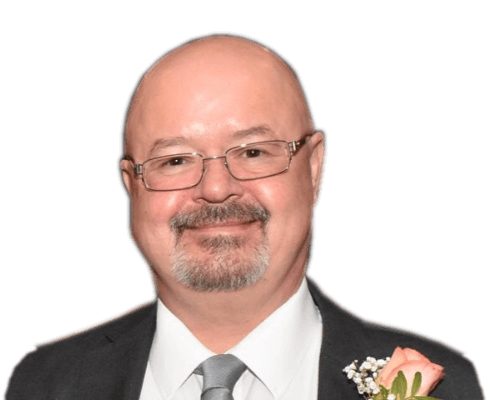
I took up this course initially to help me with my own dog, but found that as I worked through the material I actually started thinking that this could be something that I could use to make a second income. From start to finish I found the course engaging and interesting. I am now doing another dog related course and am experiencing the same level of enjoyment. I would recommend New Skills Academy without hesitation.
Keith Smith