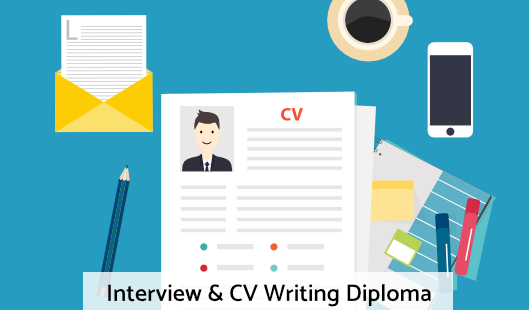Microsoft Excel Advanced Certification
Microsoft Excel Advanced Certification
Please Note: This course uses the Microsoft 365 version of Excel. Any other versions will have some differences in the functions.
The MS Excel Advanced Certification Course is the longest and the most intense of the three Excel courses presented here. However, if you have successfully passed the beginner and the intermediate courses, you should consider yourself fully prepared to begin the advanced course.
Formulas, or functions, are what advanced users of Excel want from this tool. When one uses formulas, not only can they see the data they require for their work, they can also analyze it and get answers to very complex questions. Though any person with a small amount of Excel knowledge can use formulas, such as SUM, a user who has advanced Excel skills will use other formulas, both alone and combined, such as MATCH, INDEX, SUMIFS, and LOOKUP.
In addition to knowing these formulas, those who are advanced users of Excel know how to debug these formulas, how to audit them, and how to choose the perfect formula for the occasion.
What you will learn
Some of the concepts that you will learn in the MS Excel Advanced Course include the following:
- How to set a Password to an Excel document
- VLOOKUP Advanced formula options and manipulations
- Other advanced functions including OR, AND, CHOOSE, INDIRECT, REPLACE, LEAN, LEFT, FIND, and ROUNDUP.
- Functions including CEILING, CORREL, FORECAST, FREQUENCY, SUBTOTAL, and SUMIFS
- Coloring a column and row with a formula
- Highlighting a cell with a formula
- Functions including ISODD, ISNUMBER, ISTEXT, ISLOGICAL, ISNONTEXT, ISERROR, ISERR, ISBLANK
- Functions including DGET, DMAX, DPRODUCT, DCOUNTA, DCOUNT, DSUM, DAVERAGE
- How to calculate depreciation in Excel, including SLN depreciation and SYD depreciation
- Calculating loam EMI
- Functions including DATEDIF, DATEVALUE, EDATE, EOMONTH, MATCH, INDEX
- Full explanation of the INDEX and MATCH functions, covering several chapters
- Looking up data
- Selecting only cells containing comments
- Hiding formulas
- Automatically inserting serial numbers
As you can see, the information you will get from the MS Excel Advanced Course will fully prepare you for virtually any career path, including those that require advanced skills with this software. Once you complete the advanced course, you will have access to the full functionality of Excel, and will know how to use all formulas, functions, and capabilities. Though this course is the longest and most involved of the three, once you complete it, you will have the knowledge and skills that most can only dream of.
This course opens with how to add a password, and also focuses on the VLOOKUP formula, offering several chapters on how to use this function. The course discusses the OR and AND commands, and also focuses on other functions, such as REPLACE, MID, LEFT, and FIND. You will also learn about calculating depreciation, calculating interest, and even calculating EMI for loans, all by using Excel functions. Additionally, the course features information on INDEX and MATCH functions, which is extremely important in certain industries and positions.
The course also shows students how to use the CHOOSE formula, and how to create special charts. Finally, the course will show how to automatically enter serial numbers and perform extremely advanced functions.
The advanced Excel course is designed for power users. The general population would not use the information contained within this course, but there are some features taught in the advanced course that can make your Excel usage easier. However, it is recommended that those who take this Excel course continue with the advanced course for a number of reasons.
First, getting more knowledge about Excel can help you to master the beginner and intermediate concepts. Additionally, no one has ever lost anything by having more knowledge. You might find that knowing this information will help you in the future, too, as you never know when the organization you work for might require the services of an Excel expert. These people are paid quite well, and are an invaluable addition to most companies.
Too many people believe that advanced Excel concepts are only useful for those who are interested in programming or concepts such as financial modeling. This, however, is not totally true. The actual truth is that the information contained within this course could be the key to your next promotion or your next job.
This course includes
24/7 Student Support
End of course certification
Lifetime access to your course
Compatible with modern devices
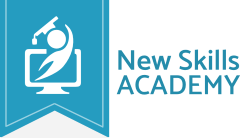 ID: YDFT67YHJ
ID: YDFT67YHJ
of achievement
This certificate is presented to
Your Name
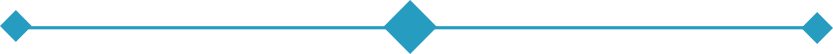
For completing the
Microsoft Excel Advanced Certification
on 21st November 2024
Selena Hurford
Selena Hurford
Course Tutor

Daniel Morgan
Daniel Morgan
Head of Academy

Anyone who has an interest in learning more about this subject matter is encouraged to take the course. There are no entry requirements to take the course.
The course is broken down into 60 individual modules. Each module takes between 20 and 90 minutes on average to study. Although you are free to spend as much or as little time as you feel necessary on each module, simply log in and out of the course at your convenience.
You can study the course any time you like. Simply log in and out of the web based course as often as you require. The course is compatible with all computers, tablet devices and smart phones so you can even study while on the move!
Once you have completed all 60 modules there is a multiple choice test. The questions will be on a range of topics found within the 60 modules. The test, like the course, is online and can be taken a time and location of your choosing.
The pass mark for the test is 70%.
If you don’t pass the test first time you will get further opportunities to take the test again after extra study. There are no limits to the number of times you can take the test. All test retakes are included within the price of the course.
Once you have completed your test you can log in to your account and download/print your certificate any time you need it. If you would prefer us to post you a certificate to a UK address, there will be an admin charge of £10 (certificates sent internationally may cost more).
You can either use your Visa, MasterCard, American Express, Solo cards or PayPal account to pay for the online course. Our site uses the latest SSL encryption to ensure your safety. All payments are handled securely by PayPal.
You can begin the course immediately after your payment has been received. You will create your login details during the checkout process. We will also send you an email confirming your login details.
We estimate that the course will take about 10 hours to complete in total, plus an additional 30 minutes for the end of course test.
Once you have been awarded your certificate it is valid for life. The certificate does not expire or need renewing.
This course is really good. Easy to read and I found it really enjoyable and interesting as it was full of facts and information relating to the course.
It is nicely broken up into sections with short tests at the end and it doesn’t feel too overwhelming, feels very manageable.
I especially like that there is no time limit on completing this course, being a full time mum of two small children my life is pretty hectic so it’s great that whenever I get half an hour free I can sit and do as much or as little as I want.

Lauren Jones
Clear and concise content in a great structure to allow to be able to revise and study key points without being rushed forward without fully understanding content , iv'e done lots of distant learning courses but this is by far the best !

Daniel Gordon
Amazing course with so much detail. All the modules are easy to read and flow from one subject to the next. It was really easy to enrol on the course too and I received my log in information the same day that I enrolled. I would recommend the course to anyone wishing to pursue a course in floristry.

Stacey Garside
This is just what I needed to help me launch my business!
I am so excited to use all I have learned here and apply it to my own venture! Was wonderful learning all the science behind the role and was truly, exactly what I was looking for in a course.
I will be referring back to the materials, it is extremely interesting as well as informative!
Thank you so much!!!

Kirsty Johnson
I was a bit apprehensive about doing this course online but I needn't have worried. I was able to work through the modules at my own pace.
The course material was easy to understand and had some really useful and practical information and advice such as choosing a name for your business and the pitfalls of working from home.
I'm really, really glad I did this course as I am a home baker and it has provided lots of useful knowledge and tips to take my business forward.
The course has definitely given me the confidence to take my hobby to the next level.
Thank you

Monica Richards
This course is really concise and well written. I am exceptionally pleased with my purchase and I am hoping that I will soon progress towards a job in this industry.
You can complete this all online but you also have the option to save the modules in pdf or print the modules for your records which is great for revision.
Great price and lots of help

Rochelle Hughes
Microsoft Excel Advanced Certification
Please Note: This course uses the Microsoft 365 version of Excel. Any other versions will have some differences in the functions.
The MS Excel Advanced Certification Course is the longest and the most intense of the three Excel courses presented here. However, if you have successfully passed the beginner and the intermediate courses, you should consider yourself fully prepared to begin the advanced course.
Formulas, or functions, are what advanced users of Excel want from this tool. When one uses formulas, not only can they see the data they require for their work, they can also analyze it and get answers to very complex questions. Though any person with a small amount of Excel knowledge can use formulas, such as SUM, a user who has advanced Excel skills will use other formulas, both alone and combined, such as MATCH, INDEX, SUMIFS, and LOOKUP.
In addition to knowing these formulas, those who are advanced users of Excel know how to debug these formulas, how to audit them, and how to choose the perfect formula for the occasion.
What you will learn
Some of the concepts that you will learn in the MS Excel Advanced Course include the following:
- How to set a Password to an Excel document
- VLOOKUP Advanced formula options and manipulations
- Other advanced functions including OR, AND, CHOOSE, INDIRECT, REPLACE, LEAN, LEFT, FIND, and ROUNDUP.
- Functions including CEILING, CORREL, FORECAST, FREQUENCY, SUBTOTAL, and SUMIFS
- Coloring a column and row with a formula
- Highlighting a cell with a formula
- Functions including ISODD, ISNUMBER, ISTEXT, ISLOGICAL, ISNONTEXT, ISERROR, ISERR, ISBLANK
- Functions including DGET, DMAX, DPRODUCT, DCOUNTA, DCOUNT, DSUM, DAVERAGE
- How to calculate depreciation in Excel, including SLN depreciation and SYD depreciation
- Calculating loam EMI
- Functions including DATEDIF, DATEVALUE, EDATE, EOMONTH, MATCH, INDEX
- Full explanation of the INDEX and MATCH functions, covering several chapters
- Looking up data
- Selecting only cells containing comments
- Hiding formulas
- Automatically inserting serial numbers
As you can see, the information you will get from the MS Excel Advanced Course will fully prepare you for virtually any career path, including those that require advanced skills with this software. Once you complete the advanced course, you will have access to the full functionality of Excel, and will know how to use all formulas, functions, and capabilities. Though this course is the longest and most involved of the three, once you complete it, you will have the knowledge and skills that most can only dream of.
This course opens with how to add a password, and also focuses on the VLOOKUP formula, offering several chapters on how to use this function. The course discusses the OR and AND commands, and also focuses on other functions, such as REPLACE, MID, LEFT, and FIND. You will also learn about calculating depreciation, calculating interest, and even calculating EMI for loans, all by using Excel functions. Additionally, the course features information on INDEX and MATCH functions, which is extremely important in certain industries and positions.
The course also shows students how to use the CHOOSE formula, and how to create special charts. Finally, the course will show how to automatically enter serial numbers and perform extremely advanced functions.
The advanced Excel course is designed for power users. The general population would not use the information contained within this course, but there are some features taught in the advanced course that can make your Excel usage easier. However, it is recommended that those who take this Excel course continue with the advanced course for a number of reasons.
First, getting more knowledge about Excel can help you to master the beginner and intermediate concepts. Additionally, no one has ever lost anything by having more knowledge. You might find that knowing this information will help you in the future, too, as you never know when the organization you work for might require the services of an Excel expert. These people are paid quite well, and are an invaluable addition to most companies.
Too many people believe that advanced Excel concepts are only useful for those who are interested in programming or concepts such as financial modeling. This, however, is not totally true. The actual truth is that the information contained within this course could be the key to your next promotion or your next job.
This course includes
24/7 Student Support
End of course certification
Lifetime access to your course
Compatible with modern devices
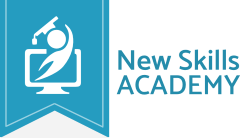 ID: YDFT67YHJ
ID: YDFT67YHJ
of achievement
This certificate is presented to
Your Name
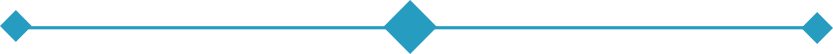
For completing the
Microsoft Excel Advanced Certification
on 21st November 2024
Selena Hurford
Selena Hurford
Course Tutor

Daniel Morgan
Daniel Morgan
Head of Academy

Anyone who has an interest in learning more about this subject matter is encouraged to take the course. There are no entry requirements to take the course.
The course is broken down into 60 individual modules. Each module takes between 20 and 90 minutes on average to study. Although you are free to spend as much or as little time as you feel necessary on each module, simply log in and out of the course at your convenience.
You can study the course any time you like. Simply log in and out of the web based course as often as you require. The course is compatible with all computers, tablet devices and smart phones so you can even study while on the move!
Once you have completed all 60 modules there is a multiple choice test. The questions will be on a range of topics found within the 60 modules. The test, like the course, is online and can be taken a time and location of your choosing.
The pass mark for the test is 70%.
If you don’t pass the test first time you will get further opportunities to take the test again after extra study. There are no limits to the number of times you can take the test. All test retakes are included within the price of the course.
Once you have completed your test you can log in to your account and download/print your certificate any time you need it. If you would prefer us to post you a certificate to a UK address, there will be an admin charge of £10 (certificates sent internationally may cost more).
You can either use your Visa, MasterCard, American Express, Solo cards or PayPal account to pay for the online course. Our site uses the latest SSL encryption to ensure your safety. All payments are handled securely by PayPal.
You can begin the course immediately after your payment has been received. You will create your login details during the checkout process. We will also send you an email confirming your login details.
We estimate that the course will take about 10 hours to complete in total, plus an additional 30 minutes for the end of course test.
Once you have been awarded your certificate it is valid for life. The certificate does not expire or need renewing.
This course is really good. Easy to read and I found it really enjoyable and interesting as it was full of facts and information relating to the course.
It is nicely broken up into sections with short tests at the end and it doesn’t feel too overwhelming, feels very manageable.
I especially like that there is no time limit on completing this course, being a full time mum of two small children my life is pretty hectic so it’s great that whenever I get half an hour free I can sit and do as much or as little as I want.

Lauren Jones
Clear and concise content in a great structure to allow to be able to revise and study key points without being rushed forward without fully understanding content , iv'e done lots of distant learning courses but this is by far the best !

Daniel Gordon
Amazing course with so much detail. All the modules are easy to read and flow from one subject to the next. It was really easy to enrol on the course too and I received my log in information the same day that I enrolled. I would recommend the course to anyone wishing to pursue a course in floristry.

Stacey Garside
This is just what I needed to help me launch my business!
I am so excited to use all I have learned here and apply it to my own venture! Was wonderful learning all the science behind the role and was truly, exactly what I was looking for in a course.
I will be referring back to the materials, it is extremely interesting as well as informative!
Thank you so much!!!

Kirsty Johnson
I was a bit apprehensive about doing this course online but I needn't have worried. I was able to work through the modules at my own pace.
The course material was easy to understand and had some really useful and practical information and advice such as choosing a name for your business and the pitfalls of working from home.
I'm really, really glad I did this course as I am a home baker and it has provided lots of useful knowledge and tips to take my business forward.
The course has definitely given me the confidence to take my hobby to the next level.
Thank you

Monica Richards
This course is really concise and well written. I am exceptionally pleased with my purchase and I am hoping that I will soon progress towards a job in this industry.
You can complete this all online but you also have the option to save the modules in pdf or print the modules for your records which is great for revision.
Great price and lots of help

Rochelle Hughes
Why you should study with us
Learn with confidence...



 RRP
$100
RRP
$100
Get a FREE Course
Sign up to our newsletter and get access to the Interview Skills and CV Writing Certificate course for free!
Simply enter your details below and we will email you access to your free course!
What our students say about us...
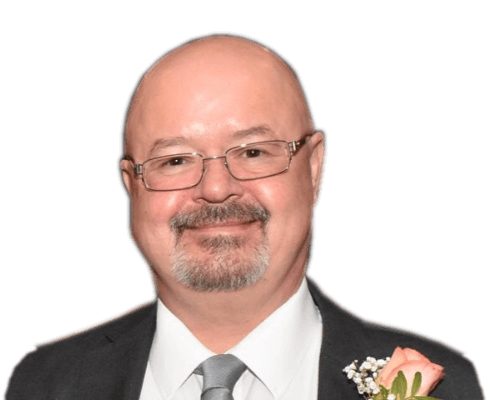
I took up this course initially to help me with my own dog, but found that as I worked through the material I actually started thinking that this could be something that I could use to make a second income. From start to finish I found the course engaging and interesting. I am now doing another dog related course and am experiencing the same level of enjoyment. I would recommend New Skills Academy without hesitation.
Keith Smith

I am a doctor. This course is well organized, covering all areas of CBT. The videos and practical tips are very helpful. All the modules are arranged with good explanations and examples. Also each module consists of quick test and assignment which enables you to gain knowledge. Finally I would like to thank the New Skills Academy team.
Dr. M. Arshad

It was an eye opening course that was flexible and easy to access. I was able to complete it from the comfort of my own home whilst also having the tasks to complete which enabled me to check my knowledge. I know feel much more confident in my field of work and really enjoyed doing it.
Ellie Clarke

The course was clearly set out with helpful end of week tests which built my knowledge. Being dyslexic I found the course was set out in an easy to understand way. I was able to pass the test on my first attempt. The downloaded pdf are a useful resource that you can keep forever. Looking forward to the next course
Ross Dunsten

This is a great course for any level of knowledge. Very easy to navigate, great practical tasks and explanations are very clear. You can revise any module with no problem. The test wasn’t too hard if you completed every module. It may be handy to make some notes before you start. Overall I'm very happy with my choice. Thank you New skills for my New skills :)
Julia Bobkova

I found this course incredibly useful, as it provided me with practical knowledge which I can implement in my role as a Support Worker. The videos were clear and concise, and the downloadable worksheets reinforced what I had learned as I was able to put pen to paper. Overall, a fantastic course for a great price! I am looking forward to taking on my next one.
Teleisha Harley

Omg im so excited, over joyed and all the good stuff that comes to mind! Wonderful experience doing lessons with New Skills Academy. I look foward to doing more courses with them. I hope this will encourage others to come on board and refresh your minds or to learn something new, it's a win win situation. I want to thank New Skills Academy so much for making this as simple as possible for me.
Shari Anderson

Yet another well laid out course. This is my 3rd course so far with New Skills Academy.
More than likely will be back for another one soon. This course was enjoyable to do, and I learnt a lot and passed first try. My certificate will be up on the wall soon.
Rob Coops