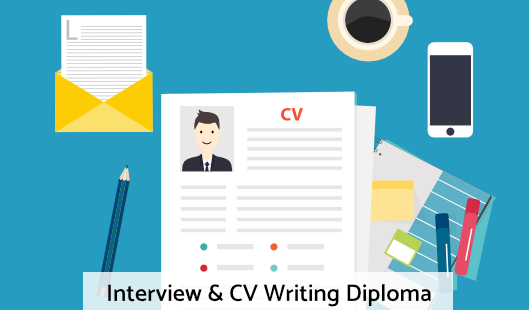The Microsoft Office Certification
Includes the following courses:
Microsoft Excel for Beginners Certification Microsoft Excel Advanced Certification Microsoft Excel Intermediate Certification Microsoft Outlook Certification Microsoft PowerPoint Certification Microsoft Word CertificationThe Microsoft Office Certification
Please Note: This course uses the Microsoft 365 version of Office. Any other versions will have some differences in the functions.
This comprehensive and all-encompassing course on the most popular and widely used Microsoft Office programs aims to provide you with a thorough and detailed knowledge in all areas of Microsoft Office.
In fact, this bumper course combines the content of six individual courses, making it the ideal package for those of you who want to solidify your learning on Microsoft Office, for either professional or personal reasons.
Those who work in an office environment or who are re-entering the workplace after a break will really benefit from the structured learning that this course offers, allowing you to hit the ground running at work.
However, the course is equally useful for those using Microsoft Office in a personal capacity, as many tasks that you need to do on your home PC will likely involve working on these programs.
Each of the courses which make up this bumper course have been tailor-made to incorporate the key information and skills that you need in order to improve your proficiency in each area of Microsoft.
The courses are run with training videos, allowing you to work in an interactive way, and at your own pace. Let's take a more detailed look at what each course offers you:
What You Will Learn
The combined course covers the following courses in full:
- Microsoft Excel for Beginners Certification
- Microsoft Excel Intermediate Certification
- Microsoft Excel Advanced Certification
- Microsoft Word Certification
- Microsoft PowerPoint Certification
- Microsoft Outlook Certification.
Microsoft Excel for Beginners Certification
The first of our Microsoft Excel courses is perfect for those individuals who are new to this program or who need to brush up their basic skills with more practice.
Completion of this course also offers the ideal foundation before moving on to the more advanced units. It offers simple and clear definitions of some of the key terminology within Excel, such as cells, rows and columns and how to input, edit and delete data.
There is also an introductory section on how to create and work with basic formulas and pivot tables, which will be covered in more detail in the Intermediate and Advanced units.
The course also covers how to work with worksheets and tabs in Excel, such as renaming, deleting, hiding, moving and copying.
Microsoft Excel Intermediate Certification
This unit builds upon the progress that you have made in the Beginners unit to look at more complex functions within Excel such as averages, medians, modes and roundings and the best methods to manipulate such functions to help you to get the information that you want out of the program.
In addition, formatting methods within Excel are covered, including changing texts and backgrounds, adding special characters and using AutoFill options.
Microsoft Excel Advanced Certification
This unit is the most comprehensive and detailed of the three and aims to prepare you for jobs or situations where you require a thorough and proficient level of Excel.
This unit really gets into the detail of the analytical functions of Excel, including more complex formulas such as MATCH, INDEX and VLOOKUP and, crucially, how to decide upon the most appropriate formula for a particular calculation.
After completing this unit, you should feel confident to use and manipulate the largest range of Excel formulas and be able to use Excel to its full functionality.
Microsoft Word Certification
The ability to use Microsoft Word effectively is a crucial requirement of many office based roles.
This course on Microsoft Word is an all-encompassing source of information which offers you the opportunity to enhance your skills in this widely-used program.
You will learn a wide range of skills here, from the basics of entering text into a Word document, to how to use some of the editing and formatting tools available, including using the toolbars and various design features such as headers and hyperlinks, and many other aspects.
Microsoft PowerPoint Certification
PowerPoint is a very useful program for those who are responsible for creating and delivering presentations in the workplace.
By completing this course, you are taking a big step towards ensuring that your slideshows are professional and polished.
The course starts from the beginning, assuming no prior knowledge of the area, and covers the creation of a PowerPoint presentation and the addition and editing of slides within it. You will also learn how to insert and format text, tables, images and graphics into your slides and how to effectively use SmartArt to give your presentations an extra special edge. You will learn effective methods to use linking and annotation features, as well as how to insert notes, comments and handout tools for your presentation.
Microsoft Outlook Certification
Microsoft Outlook is very widely used as an email and organisation program in both professional and personal contexts and a solid familiarisation with its functionality will help you to really get the best out of using it.
Our course will help you to get to grips with composing and responding to emails, including adding attachments and automatic signatures and creating out of office messages. It will help you to set up lists of contacts and create advanced rules to help Outlook work seamlessly for you.
You will also learn all about the calendar functionalities, including how to set up meetings, navigating calendars and assigning tasks to others.
The Benefits of our Microsoft Office Course
Studying with us to achieve success in our Microsoft Office combined course can offer you many benefits; not least the confidence and ability to professionally and effectively work with some of the most frequently used administration and workplace systems in the world.
Here are some of the other benefits that you can enjoy by undertaking this course:
- The course is intuitive and easy to follow, allowing you to work at your own pace and revisit key concepts or areas of difficulty as you need
- You can study at home, in your free time and on any compatible electronic device, making access simpler than ever
- The courses come complete with video training, helping you to solidify your learning
- We offer full online support from our specialists as you progress through the course
- There are no entry requirements – simply a willingness to learn
- You will receive an industry recognised certification upon successful completion of the course.
This course includes
24/7 Student Support
End of course certification
Lifetime access to your course
Compatible with modern devices
This is a bundle course, and contains the following courses:
Microsoft Excel for Beginners Certification
Please Note: This course uses the Microsoft 365 version of Excel. Any other versions will have some differences in the functions.
One of the most widely used programs for visualizing and analyzing data is Microsoft Excel. This software is used in almost every industry, not to mention for personal use in households around the world. Small business owners rely on Excel to track hours, finances, and invoices, and large corporations rely on Excel for data analysis, to visualize data, and innumerable other tasks.
Whether you are brand new to the world of Excel, or you have training and knowledge of the software and are looking to improve your skills, this series of courses can help. By the time you finish the beginner, intermediate and advanced courses, you too will be an expert in Excel. These training videos help you learn at your own pace, as there is no time limit or deadline to complete the courses.
You can also access these courses from any mobile device, including tablets, computers, and mobiles, as long as you have access to the internet. Since the lessons in this course are only a few minutes each, it makes it very convenient for one to stop and start when necessary. This helps to study when you have time, even if you have less than 20 minutes.
Introduction to the Microsoft Excel for Beginners Course
This beginners course is recommended for anyone who might use Excel at home or at work for uncomplicated reasons, such as tracking simple expenditures or for calculating sums or totals. This course is ideal for anyone who has never used Excel or for those who have only a rudimentary understanding of the software. It is also perfect for anyone who is familiar with the older versions of the software, but not the latest version.
If you are re-entering the workforce, you will also find that this course will suit you well, and will certainly get you caught up with your peers. The course begins with explaining concepts, such as 'What is a cell?' and how to tell the difference between a column and a row. The course continues by explaining basic Excel concepts such as how to create, copy, delete, and cut information from Excel cells. You will also learn how to edit information that is put into a cell and how to insert and edit comments when using Excel.
The second half of the beginners Excel overview, which is only a small part of the beginners course, will cover sheets, which is an entirely different concept than cells. In this section, you will learn how to rename a sheet, delete a sheet, hide and unhide a sheet, and move and copy a sheet. You will also learn how to change the color of tabs.
After mastering the beginners overview, the rest of the beginners course will go further into these concepts, and then teach details on how to perform basic functions. Each video in the course gives a full explanation of the concept and the instructor visually takes students through each concept step by step on the screen.
When you finish this course, you will have a basic understanding of how to use many of the functions of Excel, and can use the program with ease. You will then be fully prepared to move ahead to the intermediate course.
What you will learn
The MS Excel beginners course will give you a full overview of all of the most common features of Excel and how to use them. Some of the highlights of this course include:
- A basic overview of Excel
- Calculating sums, averages, and totals
- Counting cells
- Learning formulas, such as IF, COUNTIF, SUMIF, VLOOKUP, HLOOKUP, and AVERAGEIF
- Pivot tables
- Inserting, editing, and deleting comments
- Creating borders
- Wrapping text
- Merging cells
- Pasting, sorting, and converting columns to rows
- Creating graphs and charts
- Using the dictionary
Microsoft Excel Advanced Certification
Please Note: This course uses the Microsoft 365 version of Excel. Any other versions will have some differences in the functions.
The MS Excel Advanced Certification Course is the longest and the most intense of the three Excel courses presented here. However, if you have successfully passed the beginner and the intermediate courses, you should consider yourself fully prepared to begin the advanced course.
Formulas, or functions, are what advanced users of Excel want from this tool. When one uses formulas, not only can they see the data they require for their work, they can also analyze it and get answers to very complex questions. Though any person with a small amount of Excel knowledge can use formulas, such as SUM, a user who has advanced Excel skills will use other formulas, both alone and combined, such as MATCH, INDEX, SUMIFS, and LOOKUP.
In addition to knowing these formulas, those who are advanced users of Excel know how to debug these formulas, how to audit them, and how to choose the perfect formula for the occasion.
What you will learn
Some of the concepts that you will learn in the MS Excel Advanced Course include the following:
- How to set a Password to an Excel document
- VLOOKUP Advanced formula options and manipulations
- Other advanced functions including OR, AND, CHOOSE, INDIRECT, REPLACE, LEAN, LEFT, FIND, and ROUNDUP.
- Functions including CEILING, CORREL, FORECAST, FREQUENCY, SUBTOTAL, and SUMIFS
- Coloring a column and row with a formula
- Highlighting a cell with a formula
- Functions including ISODD, ISNUMBER, ISTEXT, ISLOGICAL, ISNONTEXT, ISERROR, ISERR, ISBLANK
- Functions including DGET, DMAX, DPRODUCT, DCOUNTA, DCOUNT, DSUM, DAVERAGE
- How to calculate depreciation in Excel, including SLN depreciation and SYD depreciation
- Calculating loam EMI
- Functions including DATEDIF, DATEVALUE, EDATE, EOMONTH, MATCH, INDEX
- Full explanation of the INDEX and MATCH functions, covering several chapters
- Looking up data
- Selecting only cells containing comments
- Hiding formulas
- Automatically inserting serial numbers
As you can see, the information you will get from the MS Excel Advanced Course will fully prepare you for virtually any career path, including those that require advanced skills with this software. Once you complete the advanced course, you will have access to the full functionality of Excel, and will know how to use all formulas, functions, and capabilities. Though this course is the longest and most involved of the three, once you complete it, you will have the knowledge and skills that most can only dream of.
This course opens with how to add a password, and also focuses on the VLOOKUP formula, offering several chapters on how to use this function. The course discusses the OR and AND commands, and also focuses on other functions, such as REPLACE, MID, LEFT, and FIND. You will also learn about calculating depreciation, calculating interest, and even calculating EMI for loans, all by using Excel functions. Additionally, the course features information on INDEX and MATCH functions, which is extremely important in certain industries and positions.
The course also shows students how to use the CHOOSE formula, and how to create special charts. Finally, the course will show how to automatically enter serial numbers and perform extremely advanced functions.
The advanced Excel course is designed for power users. The general population would not use the information contained within this course, but there are some features taught in the advanced course that can make your Excel usage easier. However, it is recommended that those who take this Excel course continue with the advanced course for a number of reasons.
First, getting more knowledge about Excel can help you to master the beginner and intermediate concepts. Additionally, no one has ever lost anything by having more knowledge. You might find that knowing this information will help you in the future, too, as you never know when the organization you work for might require the services of an Excel expert. These people are paid quite well, and are an invaluable addition to most companies.
Too many people believe that advanced Excel concepts are only useful for those who are interested in programming or concepts such as financial modeling. This, however, is not totally true. The actual truth is that the information contained within this course could be the key to your next promotion or your next job.
MS Excel Intermediate Certification Course
Please Note: This course uses the Microsoft 365 version of Excel. Any other versions will have some differences in the functions.
The MS Excel Intermediate Certification Course will take what you learned in the beginner course and expand upon it. Additionally, this course will teach you more advanced concepts than those that were presented in the beginner course.
What you will learn
Some of the highlights of the intermediate Excel course include the following:
- Learning more about intermediate Excel functions including ABS, AVERAGEIF, AVERAGEIFS, and AVERAGEA
- Data validation with date, list, time, and numbers
- Functions such as RANK, MIN, MAX, CHAR, MODE, MEDIAN, CODE, CLEAN, and EXACT
- How to remove duplicates in Excel
- Creating random numbers
- Changing text case
- How to use Templates
- Insert Charts
- Adding custom backgrounds
- How to use Tables
- How to auto fill data
- Adding special characters
- Changing border color and theme
Before jumping into the MS Excel Intermediate course, one should have a good basic overview of the beginner Excel functions. Those with experience in Excel might feel as if they can skip the beginner course, but it is best to at least go through the course and review it before starting the intermediate curriculum.
Like the beginner course, the intermediate course is set up into short modules, and you can watch the module videos on any device that can connect to the internet. The curriculum in the intermediate course is designed for those who work with Excel in the workplace, and it is primarily for those who want to improve their skills with this program.
There is a lot of useful information found in this course, and these skills are necessary for anyone who is going into investments, banking, or consulting, and will also be useful for administrators or for those who track or analyze a lot of data. If you are someone who is new to the workforce, you too will find that employers are looking for candidates with at least intermediate Excel skills.
The course teaches students how to use functions, including AVERAGEA, AVERAGEIF, AVERAGEIFS and ABS. You will also learn data validation information and students work through several modules, each of which are focused on a type of data validation, such as date, list, and time.
The course deals with more information on specific functions, which include CHAR, CODE, MEDIAN, MODE, and ROUND. Additional information is given on how to manipulate these functions to meet your needs as an Excel user.
Other information in the MS Excel Intermediate Course includes how to change the text in Excel, i.e. changing text to all upper case or lower case. You will also learn how to change the background and add a custom image, how to use AutoFill and how to insert special characters.
Upon completion of this course, you will know about most of the functions that Excel has, and how to use this software at an intermediate level. Additionally, you will have the skills necessary to use Excel in most business environments. You will also be fully prepared to begin the MS Excel Advanced Course.
Microsoft Outlook Certification
Please Note: This course uses the Microsoft 365 version of Outlook. Any other versions will have some differences in the functions.
The Outlook Certification Course is a smart option for anyone who wants to learn how to use and manage their own Microsoft Outlook email account. The course is filled with the quality information needed to sharpen and update your Outlook skills. Once you have completed the course, you can utilize the skills for your personal and business Outlook accounts.
Microsoft Outlook is an extremely popular email program and as you complete each part of this course, you will receive a thorough overview of the various features and tools Microsoft Outlook has to offer. Also, students will gain the skills they need to create, manage, edit, send and use all the tools included in the Outlook email program.
When a student enrolls on this online course, they have 24-hour access to all the course information, which means they can study any time and any place that is convenient to them. The majority of people who opt to take this course have a full time job. Thanks to the flexibility, anyone can maintain their current lifestyle all while continuing to work toward their goals.
One of the most appealing features of this course is the ability to access the material on any device that allows the student to get online. It is also designed to be extremely easy to navigate thanks to the design of the flexible modules.
When you have reached the end of the course, there will be a multiple-choice exam that must be passed. Once successfully completed, you can print a copy of your certification or have a copy posted to you for a small fee.
What You Will Learn
When you enroll on the Outlook Course, you will improve your Outlook skills thanks to the information provided. This includes:
- How to compose, read and reply to an email
- Adding, viewing and saving attachments to an email
- Adding your signature to an email
- Moving or backing up Outlook
- Creating, navigating and assigning tasks
- How to work with contacts
- Creating rules to manage your emails in Outlook
- Creating meetings in Outlook
- Creating, opening and navigating calendars
- Out of office reply message
- Delivery options and advanced mail settings
- Creating customized emails
Benefits of the Outlook Course Certification
Any student who enrolls on the Outlook course will find the following features beneficial:
- The ability to study from any location as long as you have an internet connection.
- The ability to work at a pace that is comfortable for the individual student. The course doesn't impose time limits, so the student can take days, weeks or months to successfully complete the course.
- The option to study from any internet connected device, including a laptop, PC, or mobile phone.
- Course modules that are easy to manage, making the entire process enjoyable.
- Continued support to help enhance your training.
- Ability to access a full syllabus to help you stay on track, all while sharpening your Microsoft Outlook skills.
- Enhance your job application by adding the skill to your resume.
- Pass the test and receive a recognized and certification.
- Affordable tuition costs.
Microsoft PowerPoint Certification
The Microsoft PowerPoint Certification is ideal for individuals who would like to learn how to create and deliver multimedia presentations.
Please note: This course uses the Microsoft 365 version of PowerPoint. Any other versions will have some differences in the functions.
This training course provides all the information you will need to begin using PowerPoint in a wide variety of careers. PowerPoint is a program within Microsoft Office that can be utilised to create professional slideshows, videos and presentations.
As you work through this course, you will gain a comprehensive overview of the different features including handouts, slide presentations and more. You will also acquire the skills necessary to add text, images and charts within your presentations.
As this is an online course, students are offered the unique opportunity to study the curriculum at their own pace. This means that course material is available 24 hours a day, enabling you to study anytime, anywhere. Many students who take the courses are even able to continue working full time, while finishing their coursework in a reasonable amount of time.
Your coursework is accessible from any Internet-enabled device, and you will receive online support while you train. Additionally, you will find the course to be incredibly easy to navigate thanks to our flexible modules. Upon course completion, you must pass a multiple-choice exam and then you will be awarded your certification. Once you receive your certification, you can print it from home or we can post it for you for a small fee.
What You Will Learn
This course has been written to provide students with the information necessary to create presentations and is designed to put you on the fast track to success. This course covers the following information:
- How to create and save a PowerPoint presentation
- How to add, delete and arrange multiple slides
- How to insert charts, captions, quotes and name cards
- Inserting and formatting text within your slides
- Working with text alignment, bullet points, line spacing and columns
- How to utilise text direction and vertical alignment
- Inserting images, shapes, charts and creating photo albums
- How to insert online and screenshot images
- How to insert tables, text boxes, headers and footers
- Using SmartArt and other formatting features
- Converting your presentations into different formats
- How to add and edit hyperlinks
- Transitions and animations
- Using spellcheck and thesaurus
- How to create and add screen recordings within your slides
- Using linking and annotation features
- Adding notes and comments
- How to use the handout and notes master tools
Benefits of the Microsoft PowerPoint Course Certification
Students enrolled in this course will benefit from the following:
- The option to study from any location with a valid internet connection, anytime that you find convenient.
- The ability to study at a pace that you find comfortable. Since there is no time limit for this course, if it takes you days or months, you will still complete your training.
- You can study from any device including a tablet, PC or mobile phone.
- Easy to manage course modules, which makes studying an enjoyable experience.
- Convenient online support is available while you train.
- Access to a comprehensive syllabus, which helps you to stay on track while learning how to design PowerPoint presentations.
- Improve your job prospects while applying for work.
- Receive a certified and recognised qualification.
- Affordable tuition.
Microsoft Word Certification
Please Note: This course uses the Microsoft 365 version of Word. Any other versions will have some differences in the functions.
The Microsoft Word Certification Course is ideal for individuals who would like to learn how to work with Microsoft Word. This course is filled with the information necessary to sharpen your Word processing skills for use in a wide variety of careers. Microsoft Word is a popular word processing program that can be utilized for both business and personal use.
As you work through this course, you will gain a full overview of the different features within Microsoft Word. Furthermore, students will gain the skills necessary to create, edit and print their own Word documents.
Introduction to the Word Certification Course
With this online course, students have 24-hour access to course information, which means it is available whenever and wherever you require it. Most people who take this course still work full time, which helps you maintain your current lifestyle whilst working towards achieving your goals.
You can access the course material with any device that allows you to access the internet, and you will receive online support while you train. Additionally, you will find the course to be incredibly easy to navigate thanks to the flexible modules.
When you complete the course, you must pass a multiple-choice exam, and then you will be awarded your certification. Once you receive your certification, you can print it from home, or we can post it to you for a small fee.
What You Will Learn
The Word course certification will help you develop or improve your Word processing skills with the following information:
- How to enter text into a document
- How to delete text
- Splitting and joining text
- Functions in Word
- Spell check and Thesaurus
- How to format your document
- Printing features
- Creating and editing headers
- Design features in Word
- Using mail merge
- Sending Email in Word
- How to add and edit hyperlinks
- Quick access toolbar
Benefits of the Word Course Certification
Students enrolled in the Word course will benefit from the following:
- The option to study from anywhere with a valid internet connection, anytime that is convenient for you.
- The ability to study at a pace that is comfortable for you. There is no time limit, so if it takes you days or months, you can still complete the course.
- You can study from any device including a tablet, PC or mobile phone.
- Easy to manage course modules, which make studying an enjoyable experience.
- Convenient online support while you train.
- Access to a comprehensive syllabus, which helps you to stay on track while sharpening your Word processing skills.
- Improving your job prospects while applying for work.
- Receive a certified and recognized diploma.
- Affordable tuition.
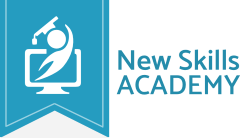 ID: YDFT67YHJ
ID: YDFT67YHJ
of achievement
This certificate is presented to
Your Name
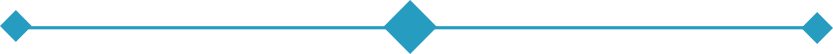
For completing the
The Microsoft Office Certification
on 21st November 2024
Selena Hurford
Selena Hurford
Course Tutor

Daniel Morgan
Daniel Morgan
Head of Academy

Anyone who has an interest in learning more about this subject matter is encouraged to take the course. There are no entry requirements to take the course.
The course is broken down into 0 individual modules. Each module takes between 20 and 90 minutes on average to study. Although you are free to spend as much or as little time as you feel necessary on each module, simply log in and out of the course at your convenience.
You can study the course any time you like. Simply log in and out of the web based course as often as you require. The course is compatible with all computers, tablet devices and smart phones so you can even study while on the move!
Once you have completed all 0 modules there is a multiple choice test. The questions will be on a range of topics found within the 0 modules. The test, like the course, is online and can be taken a time and location of your choosing.
The pass mark for the test is 70%.
If you don’t pass the test first time you will get further opportunities to take the test again after extra study. There are no limits to the number of times you can take the test. All test retakes are included within the price of the course.
Once you have completed your test you can log in to your account and download/print your certificate any time you need it. If you would prefer us to post you a certificate to a UK address, there will be an admin charge of £10 (certificates sent internationally may cost more).
You can either use your Visa, MasterCard, American Express, Solo cards or PayPal account to pay for the online course. Our site uses the latest SSL encryption to ensure your safety. All payments are handled securely by PayPal.
You can begin the course immediately after your payment has been received. You will create your login details during the checkout process. We will also send you an email confirming your login details.
We estimate that the course will take about 90 hours to complete in total, plus an additional 30 minutes for the end of course test.
Once you have been awarded your certificate it is valid for life. The certificate does not expire or need renewing.
Clear and concise content in a great structure to allow to be able to revise and study key points without being rushed forward without fully understanding content , iv'e done lots of distant learning courses but this is by far the best !

Daniel Gordon
I started doing nails as a hobby, and my interest just carried on growing, I never thought that I would end up qualified!
This is an amazing way to turn your hobby into a nice little money maker and boost your own confidence and knowledge in the process.

Amy Armstrong
Absolutely loved this course!! I am very happy with my experience in completing this online course with New Skills Academy.
It was an easy process and their website is very easy to get around. No stress over time limits. I worked through the course at my own pace, and from the comforts of my own home.
Very informative and loved the worksheet after each module which gave me a chance to really think about the work needed for the final test and gave me a chance to really understand each module.
I will definitely be putting what I have learned from the course into practice within our office.

Natalie Rogerson
Excellent.... Very much enjoyed the course and will do more and more.... As this is an online course, all of the information is available to you whenever and wherever you require it. You can study at a pace that is comfortable for you, and access the information in the course 24 hours a day. Most people who take the course still work full time, which helps you maintain your current lifestyle whilst working towards achieving your dreams.
To access the course, you will require a device that allows you to access the internet, and not only can you see the course, you can also use the online support feature.
Furthermore, you will find the course to be incredibly easy to go through thanks to the individual modules.
When completing the course, you must pass a multiple choice test, and you will then be awarded your diploma. They can post the diploma certificate to you for an additional cost, or you can download and print the certificate at home.

Moosa Nazim
The Marketing Diploma Course was laid out in such a way that it was easy to understand and work through and the modular approach meant I was able to complete the course in a way which suited me.
The New Skills Academy website is easy to use and the user dashboard provides all the information you need to start, continue and complete your studies.
Each module in the course was detailed and broken down into manageable chunks, with downloadable worksheets to test knowledge at the end of each module making sure you have the understanding to progress.
Overall, an easy way to develop new skills!

Nick Eyley
New Skills Academy is a great site to use for learning as it is easy to follow, the layout of the course work makes is very easy to understand and good to make notes from.
I am thoroughly enjoying doing my course and would definitely recommend this site to anyone who is looking to complete a course online.
Another good thing about doing a course on New Skills Academy is being able to apply for an NUS card as it gets you amazing deals on all sorts of shops and online stores that not a lot of sites would offer whilst completing a course online.

Jessica Gardiner
The Microsoft Office Certification
Please Note: This course uses the Microsoft 365 version of Office. Any other versions will have some differences in the functions.
This comprehensive and all-encompassing course on the most popular and widely used Microsoft Office programs aims to provide you with a thorough and detailed knowledge in all areas of Microsoft Office.
In fact, this bumper course combines the content of six individual courses, making it the ideal package for those of you who want to solidify your learning on Microsoft Office, for either professional or personal reasons.
Those who work in an office environment or who are re-entering the workplace after a break will really benefit from the structured learning that this course offers, allowing you to hit the ground running at work.
However, the course is equally useful for those using Microsoft Office in a personal capacity, as many tasks that you need to do on your home PC will likely involve working on these programs.
Each of the courses which make up this bumper course have been tailor-made to incorporate the key information and skills that you need in order to improve your proficiency in each area of Microsoft.
The courses are run with training videos, allowing you to work in an interactive way, and at your own pace. Let's take a more detailed look at what each course offers you:
What You Will Learn
The combined course covers the following courses in full:
- Microsoft Excel for Beginners Certification
- Microsoft Excel Intermediate Certification
- Microsoft Excel Advanced Certification
- Microsoft Word Certification
- Microsoft PowerPoint Certification
- Microsoft Outlook Certification.
Microsoft Excel for Beginners Certification
The first of our Microsoft Excel courses is perfect for those individuals who are new to this program or who need to brush up their basic skills with more practice.
Completion of this course also offers the ideal foundation before moving on to the more advanced units. It offers simple and clear definitions of some of the key terminology within Excel, such as cells, rows and columns and how to input, edit and delete data.
There is also an introductory section on how to create and work with basic formulas and pivot tables, which will be covered in more detail in the Intermediate and Advanced units.
The course also covers how to work with worksheets and tabs in Excel, such as renaming, deleting, hiding, moving and copying.
Microsoft Excel Intermediate Certification
This unit builds upon the progress that you have made in the Beginners unit to look at more complex functions within Excel such as averages, medians, modes and roundings and the best methods to manipulate such functions to help you to get the information that you want out of the program.
In addition, formatting methods within Excel are covered, including changing texts and backgrounds, adding special characters and using AutoFill options.
Microsoft Excel Advanced Certification
This unit is the most comprehensive and detailed of the three and aims to prepare you for jobs or situations where you require a thorough and proficient level of Excel.
This unit really gets into the detail of the analytical functions of Excel, including more complex formulas such as MATCH, INDEX and VLOOKUP and, crucially, how to decide upon the most appropriate formula for a particular calculation.
After completing this unit, you should feel confident to use and manipulate the largest range of Excel formulas and be able to use Excel to its full functionality.
Microsoft Word Certification
The ability to use Microsoft Word effectively is a crucial requirement of many office based roles.
This course on Microsoft Word is an all-encompassing source of information which offers you the opportunity to enhance your skills in this widely-used program.
You will learn a wide range of skills here, from the basics of entering text into a Word document, to how to use some of the editing and formatting tools available, including using the toolbars and various design features such as headers and hyperlinks, and many other aspects.
Microsoft PowerPoint Certification
PowerPoint is a very useful program for those who are responsible for creating and delivering presentations in the workplace.
By completing this course, you are taking a big step towards ensuring that your slideshows are professional and polished.
The course starts from the beginning, assuming no prior knowledge of the area, and covers the creation of a PowerPoint presentation and the addition and editing of slides within it. You will also learn how to insert and format text, tables, images and graphics into your slides and how to effectively use SmartArt to give your presentations an extra special edge. You will learn effective methods to use linking and annotation features, as well as how to insert notes, comments and handout tools for your presentation.
Microsoft Outlook Certification
Microsoft Outlook is very widely used as an email and organisation program in both professional and personal contexts and a solid familiarisation with its functionality will help you to really get the best out of using it.
Our course will help you to get to grips with composing and responding to emails, including adding attachments and automatic signatures and creating out of office messages. It will help you to set up lists of contacts and create advanced rules to help Outlook work seamlessly for you.
You will also learn all about the calendar functionalities, including how to set up meetings, navigating calendars and assigning tasks to others.
The Benefits of our Microsoft Office Course
Studying with us to achieve success in our Microsoft Office combined course can offer you many benefits; not least the confidence and ability to professionally and effectively work with some of the most frequently used administration and workplace systems in the world.
Here are some of the other benefits that you can enjoy by undertaking this course:
- The course is intuitive and easy to follow, allowing you to work at your own pace and revisit key concepts or areas of difficulty as you need
- You can study at home, in your free time and on any compatible electronic device, making access simpler than ever
- The courses come complete with video training, helping you to solidify your learning
- We offer full online support from our specialists as you progress through the course
- There are no entry requirements – simply a willingness to learn
- You will receive an industry recognised certification upon successful completion of the course.
This course includes
24/7 Student Support
End of course certification
Lifetime access to your course
Compatible with modern devices
This is a bundle course, and contains the following courses:
Microsoft Excel for Beginners Certification
Please Note: This course uses the Microsoft 365 version of Excel. Any other versions will have some differences in the functions.
One of the most widely used programs for visualizing and analyzing data is Microsoft Excel. This software is used in almost every industry, not to mention for personal use in households around the world. Small business owners rely on Excel to track hours, finances, and invoices, and large corporations rely on Excel for data analysis, to visualize data, and innumerable other tasks.
Whether you are brand new to the world of Excel, or you have training and knowledge of the software and are looking to improve your skills, this series of courses can help. By the time you finish the beginner, intermediate and advanced courses, you too will be an expert in Excel. These training videos help you learn at your own pace, as there is no time limit or deadline to complete the courses.
You can also access these courses from any mobile device, including tablets, computers, and mobiles, as long as you have access to the internet. Since the lessons in this course are only a few minutes each, it makes it very convenient for one to stop and start when necessary. This helps to study when you have time, even if you have less than 20 minutes.
Introduction to the Microsoft Excel for Beginners Course
This beginners course is recommended for anyone who might use Excel at home or at work for uncomplicated reasons, such as tracking simple expenditures or for calculating sums or totals. This course is ideal for anyone who has never used Excel or for those who have only a rudimentary understanding of the software. It is also perfect for anyone who is familiar with the older versions of the software, but not the latest version.
If you are re-entering the workforce, you will also find that this course will suit you well, and will certainly get you caught up with your peers. The course begins with explaining concepts, such as 'What is a cell?' and how to tell the difference between a column and a row. The course continues by explaining basic Excel concepts such as how to create, copy, delete, and cut information from Excel cells. You will also learn how to edit information that is put into a cell and how to insert and edit comments when using Excel.
The second half of the beginners Excel overview, which is only a small part of the beginners course, will cover sheets, which is an entirely different concept than cells. In this section, you will learn how to rename a sheet, delete a sheet, hide and unhide a sheet, and move and copy a sheet. You will also learn how to change the color of tabs.
After mastering the beginners overview, the rest of the beginners course will go further into these concepts, and then teach details on how to perform basic functions. Each video in the course gives a full explanation of the concept and the instructor visually takes students through each concept step by step on the screen.
When you finish this course, you will have a basic understanding of how to use many of the functions of Excel, and can use the program with ease. You will then be fully prepared to move ahead to the intermediate course.
What you will learn
The MS Excel beginners course will give you a full overview of all of the most common features of Excel and how to use them. Some of the highlights of this course include:
- A basic overview of Excel
- Calculating sums, averages, and totals
- Counting cells
- Learning formulas, such as IF, COUNTIF, SUMIF, VLOOKUP, HLOOKUP, and AVERAGEIF
- Pivot tables
- Inserting, editing, and deleting comments
- Creating borders
- Wrapping text
- Merging cells
- Pasting, sorting, and converting columns to rows
- Creating graphs and charts
- Using the dictionary
Microsoft Excel Advanced Certification
Please Note: This course uses the Microsoft 365 version of Excel. Any other versions will have some differences in the functions.
The MS Excel Advanced Certification Course is the longest and the most intense of the three Excel courses presented here. However, if you have successfully passed the beginner and the intermediate courses, you should consider yourself fully prepared to begin the advanced course.
Formulas, or functions, are what advanced users of Excel want from this tool. When one uses formulas, not only can they see the data they require for their work, they can also analyze it and get answers to very complex questions. Though any person with a small amount of Excel knowledge can use formulas, such as SUM, a user who has advanced Excel skills will use other formulas, both alone and combined, such as MATCH, INDEX, SUMIFS, and LOOKUP.
In addition to knowing these formulas, those who are advanced users of Excel know how to debug these formulas, how to audit them, and how to choose the perfect formula for the occasion.
What you will learn
Some of the concepts that you will learn in the MS Excel Advanced Course include the following:
- How to set a Password to an Excel document
- VLOOKUP Advanced formula options and manipulations
- Other advanced functions including OR, AND, CHOOSE, INDIRECT, REPLACE, LEAN, LEFT, FIND, and ROUNDUP.
- Functions including CEILING, CORREL, FORECAST, FREQUENCY, SUBTOTAL, and SUMIFS
- Coloring a column and row with a formula
- Highlighting a cell with a formula
- Functions including ISODD, ISNUMBER, ISTEXT, ISLOGICAL, ISNONTEXT, ISERROR, ISERR, ISBLANK
- Functions including DGET, DMAX, DPRODUCT, DCOUNTA, DCOUNT, DSUM, DAVERAGE
- How to calculate depreciation in Excel, including SLN depreciation and SYD depreciation
- Calculating loam EMI
- Functions including DATEDIF, DATEVALUE, EDATE, EOMONTH, MATCH, INDEX
- Full explanation of the INDEX and MATCH functions, covering several chapters
- Looking up data
- Selecting only cells containing comments
- Hiding formulas
- Automatically inserting serial numbers
As you can see, the information you will get from the MS Excel Advanced Course will fully prepare you for virtually any career path, including those that require advanced skills with this software. Once you complete the advanced course, you will have access to the full functionality of Excel, and will know how to use all formulas, functions, and capabilities. Though this course is the longest and most involved of the three, once you complete it, you will have the knowledge and skills that most can only dream of.
This course opens with how to add a password, and also focuses on the VLOOKUP formula, offering several chapters on how to use this function. The course discusses the OR and AND commands, and also focuses on other functions, such as REPLACE, MID, LEFT, and FIND. You will also learn about calculating depreciation, calculating interest, and even calculating EMI for loans, all by using Excel functions. Additionally, the course features information on INDEX and MATCH functions, which is extremely important in certain industries and positions.
The course also shows students how to use the CHOOSE formula, and how to create special charts. Finally, the course will show how to automatically enter serial numbers and perform extremely advanced functions.
The advanced Excel course is designed for power users. The general population would not use the information contained within this course, but there are some features taught in the advanced course that can make your Excel usage easier. However, it is recommended that those who take this Excel course continue with the advanced course for a number of reasons.
First, getting more knowledge about Excel can help you to master the beginner and intermediate concepts. Additionally, no one has ever lost anything by having more knowledge. You might find that knowing this information will help you in the future, too, as you never know when the organization you work for might require the services of an Excel expert. These people are paid quite well, and are an invaluable addition to most companies.
Too many people believe that advanced Excel concepts are only useful for those who are interested in programming or concepts such as financial modeling. This, however, is not totally true. The actual truth is that the information contained within this course could be the key to your next promotion or your next job.
MS Excel Intermediate Certification Course
Please Note: This course uses the Microsoft 365 version of Excel. Any other versions will have some differences in the functions.
The MS Excel Intermediate Certification Course will take what you learned in the beginner course and expand upon it. Additionally, this course will teach you more advanced concepts than those that were presented in the beginner course.
What you will learn
Some of the highlights of the intermediate Excel course include the following:
- Learning more about intermediate Excel functions including ABS, AVERAGEIF, AVERAGEIFS, and AVERAGEA
- Data validation with date, list, time, and numbers
- Functions such as RANK, MIN, MAX, CHAR, MODE, MEDIAN, CODE, CLEAN, and EXACT
- How to remove duplicates in Excel
- Creating random numbers
- Changing text case
- How to use Templates
- Insert Charts
- Adding custom backgrounds
- How to use Tables
- How to auto fill data
- Adding special characters
- Changing border color and theme
Before jumping into the MS Excel Intermediate course, one should have a good basic overview of the beginner Excel functions. Those with experience in Excel might feel as if they can skip the beginner course, but it is best to at least go through the course and review it before starting the intermediate curriculum.
Like the beginner course, the intermediate course is set up into short modules, and you can watch the module videos on any device that can connect to the internet. The curriculum in the intermediate course is designed for those who work with Excel in the workplace, and it is primarily for those who want to improve their skills with this program.
There is a lot of useful information found in this course, and these skills are necessary for anyone who is going into investments, banking, or consulting, and will also be useful for administrators or for those who track or analyze a lot of data. If you are someone who is new to the workforce, you too will find that employers are looking for candidates with at least intermediate Excel skills.
The course teaches students how to use functions, including AVERAGEA, AVERAGEIF, AVERAGEIFS and ABS. You will also learn data validation information and students work through several modules, each of which are focused on a type of data validation, such as date, list, and time.
The course deals with more information on specific functions, which include CHAR, CODE, MEDIAN, MODE, and ROUND. Additional information is given on how to manipulate these functions to meet your needs as an Excel user.
Other information in the MS Excel Intermediate Course includes how to change the text in Excel, i.e. changing text to all upper case or lower case. You will also learn how to change the background and add a custom image, how to use AutoFill and how to insert special characters.
Upon completion of this course, you will know about most of the functions that Excel has, and how to use this software at an intermediate level. Additionally, you will have the skills necessary to use Excel in most business environments. You will also be fully prepared to begin the MS Excel Advanced Course.
Microsoft Outlook Certification
Please Note: This course uses the Microsoft 365 version of Outlook. Any other versions will have some differences in the functions.
The Outlook Certification Course is a smart option for anyone who wants to learn how to use and manage their own Microsoft Outlook email account. The course is filled with the quality information needed to sharpen and update your Outlook skills. Once you have completed the course, you can utilize the skills for your personal and business Outlook accounts.
Microsoft Outlook is an extremely popular email program and as you complete each part of this course, you will receive a thorough overview of the various features and tools Microsoft Outlook has to offer. Also, students will gain the skills they need to create, manage, edit, send and use all the tools included in the Outlook email program.
When a student enrolls on this online course, they have 24-hour access to all the course information, which means they can study any time and any place that is convenient to them. The majority of people who opt to take this course have a full time job. Thanks to the flexibility, anyone can maintain their current lifestyle all while continuing to work toward their goals.
One of the most appealing features of this course is the ability to access the material on any device that allows the student to get online. It is also designed to be extremely easy to navigate thanks to the design of the flexible modules.
When you have reached the end of the course, there will be a multiple-choice exam that must be passed. Once successfully completed, you can print a copy of your certification or have a copy posted to you for a small fee.
What You Will Learn
When you enroll on the Outlook Course, you will improve your Outlook skills thanks to the information provided. This includes:
- How to compose, read and reply to an email
- Adding, viewing and saving attachments to an email
- Adding your signature to an email
- Moving or backing up Outlook
- Creating, navigating and assigning tasks
- How to work with contacts
- Creating rules to manage your emails in Outlook
- Creating meetings in Outlook
- Creating, opening and navigating calendars
- Out of office reply message
- Delivery options and advanced mail settings
- Creating customized emails
Benefits of the Outlook Course Certification
Any student who enrolls on the Outlook course will find the following features beneficial:
- The ability to study from any location as long as you have an internet connection.
- The ability to work at a pace that is comfortable for the individual student. The course doesn't impose time limits, so the student can take days, weeks or months to successfully complete the course.
- The option to study from any internet connected device, including a laptop, PC, or mobile phone.
- Course modules that are easy to manage, making the entire process enjoyable.
- Continued support to help enhance your training.
- Ability to access a full syllabus to help you stay on track, all while sharpening your Microsoft Outlook skills.
- Enhance your job application by adding the skill to your resume.
- Pass the test and receive a recognized and certification.
- Affordable tuition costs.
Microsoft PowerPoint Certification
The Microsoft PowerPoint Certification is ideal for individuals who would like to learn how to create and deliver multimedia presentations.
Please note: This course uses the Microsoft 365 version of PowerPoint. Any other versions will have some differences in the functions.
This training course provides all the information you will need to begin using PowerPoint in a wide variety of careers. PowerPoint is a program within Microsoft Office that can be utilised to create professional slideshows, videos and presentations.
As you work through this course, you will gain a comprehensive overview of the different features including handouts, slide presentations and more. You will also acquire the skills necessary to add text, images and charts within your presentations.
As this is an online course, students are offered the unique opportunity to study the curriculum at their own pace. This means that course material is available 24 hours a day, enabling you to study anytime, anywhere. Many students who take the courses are even able to continue working full time, while finishing their coursework in a reasonable amount of time.
Your coursework is accessible from any Internet-enabled device, and you will receive online support while you train. Additionally, you will find the course to be incredibly easy to navigate thanks to our flexible modules. Upon course completion, you must pass a multiple-choice exam and then you will be awarded your certification. Once you receive your certification, you can print it from home or we can post it for you for a small fee.
What You Will Learn
This course has been written to provide students with the information necessary to create presentations and is designed to put you on the fast track to success. This course covers the following information:
- How to create and save a PowerPoint presentation
- How to add, delete and arrange multiple slides
- How to insert charts, captions, quotes and name cards
- Inserting and formatting text within your slides
- Working with text alignment, bullet points, line spacing and columns
- How to utilise text direction and vertical alignment
- Inserting images, shapes, charts and creating photo albums
- How to insert online and screenshot images
- How to insert tables, text boxes, headers and footers
- Using SmartArt and other formatting features
- Converting your presentations into different formats
- How to add and edit hyperlinks
- Transitions and animations
- Using spellcheck and thesaurus
- How to create and add screen recordings within your slides
- Using linking and annotation features
- Adding notes and comments
- How to use the handout and notes master tools
Benefits of the Microsoft PowerPoint Course Certification
Students enrolled in this course will benefit from the following:
- The option to study from any location with a valid internet connection, anytime that you find convenient.
- The ability to study at a pace that you find comfortable. Since there is no time limit for this course, if it takes you days or months, you will still complete your training.
- You can study from any device including a tablet, PC or mobile phone.
- Easy to manage course modules, which makes studying an enjoyable experience.
- Convenient online support is available while you train.
- Access to a comprehensive syllabus, which helps you to stay on track while learning how to design PowerPoint presentations.
- Improve your job prospects while applying for work.
- Receive a certified and recognised qualification.
- Affordable tuition.
Microsoft Word Certification
Please Note: This course uses the Microsoft 365 version of Word. Any other versions will have some differences in the functions.
The Microsoft Word Certification Course is ideal for individuals who would like to learn how to work with Microsoft Word. This course is filled with the information necessary to sharpen your Word processing skills for use in a wide variety of careers. Microsoft Word is a popular word processing program that can be utilized for both business and personal use.
As you work through this course, you will gain a full overview of the different features within Microsoft Word. Furthermore, students will gain the skills necessary to create, edit and print their own Word documents.
Introduction to the Word Certification Course
With this online course, students have 24-hour access to course information, which means it is available whenever and wherever you require it. Most people who take this course still work full time, which helps you maintain your current lifestyle whilst working towards achieving your goals.
You can access the course material with any device that allows you to access the internet, and you will receive online support while you train. Additionally, you will find the course to be incredibly easy to navigate thanks to the flexible modules.
When you complete the course, you must pass a multiple-choice exam, and then you will be awarded your certification. Once you receive your certification, you can print it from home, or we can post it to you for a small fee.
What You Will Learn
The Word course certification will help you develop or improve your Word processing skills with the following information:
- How to enter text into a document
- How to delete text
- Splitting and joining text
- Functions in Word
- Spell check and Thesaurus
- How to format your document
- Printing features
- Creating and editing headers
- Design features in Word
- Using mail merge
- Sending Email in Word
- How to add and edit hyperlinks
- Quick access toolbar
Benefits of the Word Course Certification
Students enrolled in the Word course will benefit from the following:
- The option to study from anywhere with a valid internet connection, anytime that is convenient for you.
- The ability to study at a pace that is comfortable for you. There is no time limit, so if it takes you days or months, you can still complete the course.
- You can study from any device including a tablet, PC or mobile phone.
- Easy to manage course modules, which make studying an enjoyable experience.
- Convenient online support while you train.
- Access to a comprehensive syllabus, which helps you to stay on track while sharpening your Word processing skills.
- Improving your job prospects while applying for work.
- Receive a certified and recognized diploma.
- Affordable tuition.
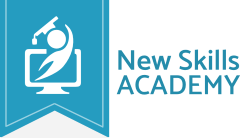 ID: YDFT67YHJ
ID: YDFT67YHJ
of achievement
This certificate is presented to
Your Name
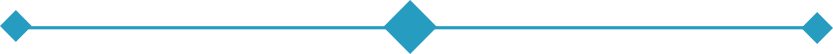
For completing the
The Microsoft Office Certification
on 21st November 2024
Selena Hurford
Selena Hurford
Course Tutor

Daniel Morgan
Daniel Morgan
Head of Academy

Anyone who has an interest in learning more about this subject matter is encouraged to take the course. There are no entry requirements to take the course.
The course is broken down into 0 individual modules. Each module takes between 20 and 90 minutes on average to study. Although you are free to spend as much or as little time as you feel necessary on each module, simply log in and out of the course at your convenience.
You can study the course any time you like. Simply log in and out of the web based course as often as you require. The course is compatible with all computers, tablet devices and smart phones so you can even study while on the move!
Once you have completed all 0 modules there is a multiple choice test. The questions will be on a range of topics found within the 0 modules. The test, like the course, is online and can be taken a time and location of your choosing.
The pass mark for the test is 70%.
If you don’t pass the test first time you will get further opportunities to take the test again after extra study. There are no limits to the number of times you can take the test. All test retakes are included within the price of the course.
Once you have completed your test you can log in to your account and download/print your certificate any time you need it. If you would prefer us to post you a certificate to a UK address, there will be an admin charge of £10 (certificates sent internationally may cost more).
You can either use your Visa, MasterCard, American Express, Solo cards or PayPal account to pay for the online course. Our site uses the latest SSL encryption to ensure your safety. All payments are handled securely by PayPal.
You can begin the course immediately after your payment has been received. You will create your login details during the checkout process. We will also send you an email confirming your login details.
We estimate that the course will take about 90 hours to complete in total, plus an additional 30 minutes for the end of course test.
Once you have been awarded your certificate it is valid for life. The certificate does not expire or need renewing.
Clear and concise content in a great structure to allow to be able to revise and study key points without being rushed forward without fully understanding content , iv'e done lots of distant learning courses but this is by far the best !

Daniel Gordon
I started doing nails as a hobby, and my interest just carried on growing, I never thought that I would end up qualified!
This is an amazing way to turn your hobby into a nice little money maker and boost your own confidence and knowledge in the process.

Amy Armstrong
Absolutely loved this course!! I am very happy with my experience in completing this online course with New Skills Academy.
It was an easy process and their website is very easy to get around. No stress over time limits. I worked through the course at my own pace, and from the comforts of my own home.
Very informative and loved the worksheet after each module which gave me a chance to really think about the work needed for the final test and gave me a chance to really understand each module.
I will definitely be putting what I have learned from the course into practice within our office.

Natalie Rogerson
Excellent.... Very much enjoyed the course and will do more and more.... As this is an online course, all of the information is available to you whenever and wherever you require it. You can study at a pace that is comfortable for you, and access the information in the course 24 hours a day. Most people who take the course still work full time, which helps you maintain your current lifestyle whilst working towards achieving your dreams.
To access the course, you will require a device that allows you to access the internet, and not only can you see the course, you can also use the online support feature.
Furthermore, you will find the course to be incredibly easy to go through thanks to the individual modules.
When completing the course, you must pass a multiple choice test, and you will then be awarded your diploma. They can post the diploma certificate to you for an additional cost, or you can download and print the certificate at home.

Moosa Nazim
The Marketing Diploma Course was laid out in such a way that it was easy to understand and work through and the modular approach meant I was able to complete the course in a way which suited me.
The New Skills Academy website is easy to use and the user dashboard provides all the information you need to start, continue and complete your studies.
Each module in the course was detailed and broken down into manageable chunks, with downloadable worksheets to test knowledge at the end of each module making sure you have the understanding to progress.
Overall, an easy way to develop new skills!

Nick Eyley
New Skills Academy is a great site to use for learning as it is easy to follow, the layout of the course work makes is very easy to understand and good to make notes from.
I am thoroughly enjoying doing my course and would definitely recommend this site to anyone who is looking to complete a course online.
Another good thing about doing a course on New Skills Academy is being able to apply for an NUS card as it gets you amazing deals on all sorts of shops and online stores that not a lot of sites would offer whilst completing a course online.

Jessica Gardiner
Why you should study with us
Learn with confidence...



 RRP
$100
RRP
$100
Get a FREE Course
Sign up to our newsletter and get access to the Interview Skills and CV Writing Certificate course for free!
Simply enter your details below and we will email you access to your free course!
What our students say about us...

This course is a great way to brush up on my rusty excel skills, I recommend this course to anyone looking for something to do during lockdown, it's easy to use and talks you through each stage step by step. It has given me the confidence I need to further my career.
Georgia Darke

I found this course incredibly useful, as it provided me with practical knowledge which I can implement in my role as a Support Worker. The videos were clear and concise, and the downloadable worksheets reinforced what I had learned as I was able to put pen to paper. Overall, a fantastic course for a great price! I am looking forward to taking on my next one.
Teleisha Harley
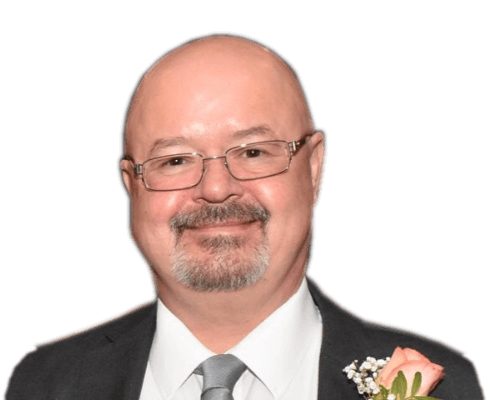
I took up this course initially to help me with my own dog, but found that as I worked through the material I actually started thinking that this could be something that I could use to make a second income. From start to finish I found the course engaging and interesting. I am now doing another dog related course and am experiencing the same level of enjoyment. I would recommend New Skills Academy without hesitation.
Keith Smith

This is a great course for any level of knowledge. Very easy to navigate, great practical tasks and explanations are very clear. You can revise any module with no problem. The test wasn’t too hard if you completed every module. It may be handy to make some notes before you start. Overall I'm very happy with my choice. Thank you New skills for my New skills :)
Julia Bobkova

Wow what an incredible insight for the start of anyone's journey in property. This course gives you so much information and there are tests and questions on each of the modules. The course is very easy to follow and well laid out. You can actually make notes on the pages of each module using the notes tab! I am very excited to say that I passed and I only spent one week on this course. I will print all the PDF information and keep it in a file with my certificate. I feel very confident for my future plans now I have completed this course.
Nichola Anderson

Very interesting and helpful course. I ve learned a lot of interesting things about make up and the tutorials were very helpful and easy to understand. I really reccomend this course for everyone who is passionate about make up and wish to develop their skills and make a career from their hobby.
Nicoleta Lucaci

It was an eye opening course that was flexible and easy to access. I was able to complete it from the comfort of my own home whilst also having the tasks to complete which enabled me to check my knowledge. I know feel much more confident in my field of work and really enjoyed doing it.
Ellie Clarke

Omg im so excited, over joyed and all the good stuff that comes to mind! Wonderful experience doing lessons with New Skills Academy. I look foward to doing more courses with them. I hope this will encourage others to come on board and refresh your minds or to learn something new, it's a win win situation. I want to thank New Skills Academy so much for making this as simple as possible for me.
Shari Anderson