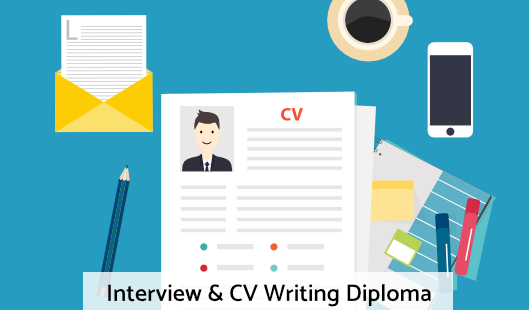Microsoft Word Certificate
Microsoft Word Certificate Course
Please Note: This course uses the Microsoft 365 version of Word. Any other versions will have some differences in the functions.
The Microsoft Word Certificate Course is ideal for individuals who would like to learn how to work with Microsoft Word. This course is filled with the information necessary to sharpen your Word processing skills for use in a wide variety of careers.
Microsoft Word is a popular word processing program that can be utilised for both business and personal use. As you work through this course, you will gain a full overview of the different features within Microsoft Word. Furthermore, students will gain the skills necessary to create, edit and print their own Word documents.
Introduction to the Word Certificate Course
With this online course, students have 24-hour access to course information, which means it is available whenever and wherever you require it. Most people who take this course still work full time, which helps you maintain your current lifestyle whilst working towards achieving your goals. You can access the course material with any device that allows you to access the internet, and you will receive online support while you train.
Additionally, you will find the course to be incredibly easy to navigate thanks to the flexible modules. When you complete the course, you must pass a multiple-choice exam, and then you will be awarded your certificate. Once you receive your certificate, you can print it from home, or we can post it to you for a small fee.
What You Will Learn
The Word course certificate will help you develop or improve your Word processing skills with the following information:
- How to enter text into a document
- How to delete text
- Splitting and joining text
- Functions in Word
- Spell check and Thesaurus
- How to format your document
- Printing features
- Creating and editing headers
- Design features in Word
- Sending Email in Word
- How to add and edit hyperlinks
- Quick access toolbar
Benefits of the Word Course Certificate
Students enrolled in the Word course will benefit from the following:
- The option to study from anywhere with a valid internet connection, anytime that is convenient for you.
- The ability to study at a pace that is comfortable for you. There is no time limit, so if it takes you days or months, you can still complete the course.
- You can study from any device including a tablet, PC or mobile phone.
- Easy to manage course modules, which make studying an enjoyable experience.
- Convenient online support while you train.
- Access to a comprehensive syllabus, which helps you to stay on track while sharpening your Word processing skills.
- Improving your job prospects while applying for work.
- Receive a certified and recognised diploma.
- Affordable tuition.
This course includes
24/7 Student Support
End of course certification
Lifetime access to your course
Compatible with modern devices
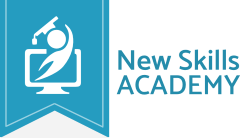 ID: YDFT67YHJ
ID: YDFT67YHJ
of achievement
This certificate is presented to
Your Name
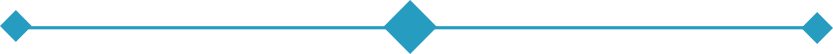
For completing the
Microsoft Word Certificate
on 21st November 2024
Selena Hurford
Selena Hurford
Course Tutor

Daniel Morgan
Daniel Morgan
Head of Academy

Anyone who has an interest in learning more about this subject matter is encouraged to take the course. There are no entry requirements to take the course.
The course is broken down into 53 individual modules. Each module takes between 20 and 90 minutes on average to study. Although you are free to spend as much or as little time as you feel necessary on each module, simply log in and out of the course at your convenience.
You can study the course any time you like. Simply log in and out of the web based course as often as you require. The course is compatible with all computers, tablet devices and smart phones so you can even study while on the move!
Once you have completed all 53 modules there is a multiple choice test. The questions will be on a range of topics found within the 53 modules. The test, like the course, is online and can be taken a time and location of your choosing.
The pass mark for the test is 70%.
If you don’t pass the test first time you will get further opportunities to take the test again after extra study. There are no limits to the number of times you can take the test. All test retakes are included within the price of the course.
Once you have completed your test you can log in to your account and download/print your certificate any time you need it. If you would prefer us to post you a certificate to a UK address, there will be an admin charge of £10 (certificates sent internationally may cost more).
You can either use your Visa, MasterCard, American Express, Solo cards or PayPal account to pay for the online course. Our site uses the latest SSL encryption to ensure your safety. All payments are handled securely by PayPal.
You can begin the course immediately after your payment has been received. You will create your login details during the checkout process. We will also send you an email confirming your login details.
We estimate that the course will take about 20 hours to complete in total, plus an additional 30 minutes for the end of course test.
Once you have been awarded your certificate it is valid for life. The certificate does not expire or need renewing.
It has been beneficial to me
 This course will give me the chance to engage further in my search for a career. I found this course helpful for both refreshing my memory of known skills as well as teaching me new ones.
I appreciated the chance to engage in this course as it was very interactive. I could both watch videos as well as read explanations. I could then apply that in a practice element of the course.
I have an ICT A Level and I didn't know some of the function that were possible on word. It has been beneficial to me, even though I'm well versed in Microsoft Word.
Shelley Mckeown - Carrickfergus
This course will give me the chance to engage further in my search for a career. I found this course helpful for both refreshing my memory of known skills as well as teaching me new ones.
I appreciated the chance to engage in this course as it was very interactive. I could both watch videos as well as read explanations. I could then apply that in a practice element of the course.
I have an ICT A Level and I didn't know some of the function that were possible on word. It has been beneficial to me, even though I'm well versed in Microsoft Word.
Shelley Mckeown - Carrickfergus
 This was a great course conducted by New Skills Academy, I learned new skills and I enjoyed my time...... Rami Albess
This was a great course conducted by New Skills Academy, I learned new skills and I enjoyed my time...... Rami Albess
Microsoft Word Certificate Course
Please Note: This course uses the Microsoft 365 version of Word. Any other versions will have some differences in the functions.
The Microsoft Word Certificate Course is ideal for individuals who would like to learn how to work with Microsoft Word. This course is filled with the information necessary to sharpen your Word processing skills for use in a wide variety of careers.
Microsoft Word is a popular word processing program that can be utilised for both business and personal use. As you work through this course, you will gain a full overview of the different features within Microsoft Word. Furthermore, students will gain the skills necessary to create, edit and print their own Word documents.
Introduction to the Word Certificate Course
With this online course, students have 24-hour access to course information, which means it is available whenever and wherever you require it. Most people who take this course still work full time, which helps you maintain your current lifestyle whilst working towards achieving your goals. You can access the course material with any device that allows you to access the internet, and you will receive online support while you train.
Additionally, you will find the course to be incredibly easy to navigate thanks to the flexible modules. When you complete the course, you must pass a multiple-choice exam, and then you will be awarded your certificate. Once you receive your certificate, you can print it from home, or we can post it to you for a small fee.
What You Will Learn
The Word course certificate will help you develop or improve your Word processing skills with the following information:
- How to enter text into a document
- How to delete text
- Splitting and joining text
- Functions in Word
- Spell check and Thesaurus
- How to format your document
- Printing features
- Creating and editing headers
- Design features in Word
- Sending Email in Word
- How to add and edit hyperlinks
- Quick access toolbar
Benefits of the Word Course Certificate
Students enrolled in the Word course will benefit from the following:
- The option to study from anywhere with a valid internet connection, anytime that is convenient for you.
- The ability to study at a pace that is comfortable for you. There is no time limit, so if it takes you days or months, you can still complete the course.
- You can study from any device including a tablet, PC or mobile phone.
- Easy to manage course modules, which make studying an enjoyable experience.
- Convenient online support while you train.
- Access to a comprehensive syllabus, which helps you to stay on track while sharpening your Word processing skills.
- Improving your job prospects while applying for work.
- Receive a certified and recognised diploma.
- Affordable tuition.
This course includes
24/7 Student Support
End of course certification
Lifetime access to your course
Compatible with modern devices
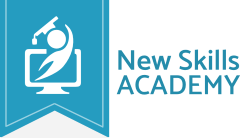 ID: YDFT67YHJ
ID: YDFT67YHJ
of achievement
This certificate is presented to
Your Name
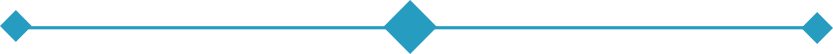
For completing the
Microsoft Word Certificate
on 21st November 2024
Selena Hurford
Selena Hurford
Course Tutor

Daniel Morgan
Daniel Morgan
Head of Academy

Anyone who has an interest in learning more about this subject matter is encouraged to take the course. There are no entry requirements to take the course.
The course is broken down into 53 individual modules. Each module takes between 20 and 90 minutes on average to study. Although you are free to spend as much or as little time as you feel necessary on each module, simply log in and out of the course at your convenience.
You can study the course any time you like. Simply log in and out of the web based course as often as you require. The course is compatible with all computers, tablet devices and smart phones so you can even study while on the move!
Once you have completed all 53 modules there is a multiple choice test. The questions will be on a range of topics found within the 53 modules. The test, like the course, is online and can be taken a time and location of your choosing.
The pass mark for the test is 70%.
If you don’t pass the test first time you will get further opportunities to take the test again after extra study. There are no limits to the number of times you can take the test. All test retakes are included within the price of the course.
Once you have completed your test you can log in to your account and download/print your certificate any time you need it. If you would prefer us to post you a certificate to a UK address, there will be an admin charge of £10 (certificates sent internationally may cost more).
You can either use your Visa, MasterCard, American Express, Solo cards or PayPal account to pay for the online course. Our site uses the latest SSL encryption to ensure your safety. All payments are handled securely by PayPal.
You can begin the course immediately after your payment has been received. You will create your login details during the checkout process. We will also send you an email confirming your login details.
We estimate that the course will take about 20 hours to complete in total, plus an additional 30 minutes for the end of course test.
Once you have been awarded your certificate it is valid for life. The certificate does not expire or need renewing.
It has been beneficial to me
 This course will give me the chance to engage further in my search for a career. I found this course helpful for both refreshing my memory of known skills as well as teaching me new ones.
I appreciated the chance to engage in this course as it was very interactive. I could both watch videos as well as read explanations. I could then apply that in a practice element of the course.
I have an ICT A Level and I didn't know some of the function that were possible on word. It has been beneficial to me, even though I'm well versed in Microsoft Word.
Shelley Mckeown - Carrickfergus
This course will give me the chance to engage further in my search for a career. I found this course helpful for both refreshing my memory of known skills as well as teaching me new ones.
I appreciated the chance to engage in this course as it was very interactive. I could both watch videos as well as read explanations. I could then apply that in a practice element of the course.
I have an ICT A Level and I didn't know some of the function that were possible on word. It has been beneficial to me, even though I'm well versed in Microsoft Word.
Shelley Mckeown - Carrickfergus
 This was a great course conducted by New Skills Academy, I learned new skills and I enjoyed my time...... Rami Albess
This was a great course conducted by New Skills Academy, I learned new skills and I enjoyed my time...... Rami Albess
Why you should study with us
Learn with confidence...



 RRP
$100
RRP
$100
Get a FREE Course
Sign up to our newsletter and get access to the Interview Skills and CV Writing Certificate course for free!
Simply enter your details below and we will email you access to your free course!
What our students say about us...

This course is a great way to brush up on my rusty excel skills, I recommend this course to anyone looking for something to do during lockdown, it's easy to use and talks you through each stage step by step. It has given me the confidence I need to further my career.
Georgia Darke

Omg im so excited, over joyed and all the good stuff that comes to mind! Wonderful experience doing lessons with New Skills Academy. I look foward to doing more courses with them. I hope this will encourage others to come on board and refresh your minds or to learn something new, it's a win win situation. I want to thank New Skills Academy so much for making this as simple as possible for me.
Shari Anderson

This is a great course for any level of knowledge. Very easy to navigate, great practical tasks and explanations are very clear. You can revise any module with no problem. The test wasn’t too hard if you completed every module. It may be handy to make some notes before you start. Overall I'm very happy with my choice. Thank you New skills for my New skills :)
Julia Bobkova

Fantastic course! Well-presented and challenging with frequent assessments. I feel a serious sense of accomplishment having not studied for over 30 years! Videos that accompany each module are carefully thought out and informative. Am so impressed with this course, have now signed up for 3 other courses and recommending New Skills Academy to everyone!
Marva Hudson

Yet another well laid out course. This is my 3rd course so far with New Skills Academy.
More than likely will be back for another one soon. This course was enjoyable to do, and I learnt a lot and passed first try. My certificate will be up on the wall soon.
Rob Coops

Very interesting and helpful course. I ve learned a lot of interesting things about make up and the tutorials were very helpful and easy to understand. I really reccomend this course for everyone who is passionate about make up and wish to develop their skills and make a career from their hobby.
Nicoleta Lucaci

It was an eye opening course that was flexible and easy to access. I was able to complete it from the comfort of my own home whilst also having the tasks to complete which enabled me to check my knowledge. I know feel much more confident in my field of work and really enjoyed doing it.
Ellie Clarke

Wow what an incredible insight for the start of anyone's journey in property. This course gives you so much information and there are tests and questions on each of the modules. The course is very easy to follow and well laid out. You can actually make notes on the pages of each module using the notes tab! I am very excited to say that I passed and I only spent one week on this course. I will print all the PDF information and keep it in a file with my certificate. I feel very confident for my future plans now I have completed this course.
Nichola Anderson