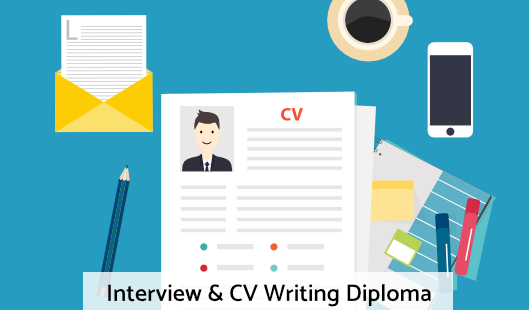Learning Blog
Computer Skills for Your CV
aving a working knowledge of how to use a computer, the Internet and email are great, but if you want to gain the attention of employers, you need to step it up a notch.
In today’s technologically advanced world, the best way to remain competitive and gain the attention of potential employers is to boost your technical skills.
So, which technical skills should you boost? Well, employers look for a broad range of strong computer skills, which is no surprise, since almost all businesses are entirely paperless nowadays. However, depending on the industry you are focused on, your technical skills could vary. There are, however, a few basic software programs, which most employers would appreciate seeing on your CV.
To help you increase your job skills and stand out amongst the competition, we have included some of the top computer skills you should consider learning to include on your CV.
Microsoft Office
Wherever you work, most employers will probably have a working knowledge of Microsoft Office because most computers operate on Microsoft Windows. There are some people who prefer macOS, but that does not mean that they do not utilise Microsoft software.
- Outlook – the first and perhaps the most recognisable program within Microsoft Office is the email portal, known as Outlook. In Outlook, you can sync your work, school, Gmail, and all other accounts into one convenient message location.
- Word - Microsoft Word is a popular word processing program that can be utilised for both business and personal uses. You have most likely worked with a word processor before, but you may not have known it. This program is filled with formatting options that are particularly useful to employers.
- Excel - Microsoft Excel is a little bit more complicated but very helpful, and knowing the software is a skill that employers will appreciate. In Excel, you can create and export spreadsheets.
- Access - Microsoft Access is a database management system, and like Excel, it can import and export stored data.
- OneNote - in OneNote, you can gather handwritten or typed notes and drawings, which you can then share with teams over the internet. This is perfect for collaborating with a large employer.
- PowerPoint - if you have ever seen a really cool slide show, it was probably created in a program called Microsoft PowerPoint. Several employers use PowerPoint for presentations and meetings, so this is a very useful skill to learn.
- Project - Microsoft Project is a management software that will assist a project manager in tracking and managing tasks, analysing workloads, and managing budgets within a variety of projects.
QuickBooks
Intuit Inc created a software solution that many employers use to manage inventory, sales and payroll. This software is called QuickBooks and it can be found on most small business computers, so it is wise to familiarise yourself with the software. The program comes equipped with merchant services, marketing tools and training solutions, which makes it easy for anyone to learn.
Hopefully, you have a basic knowledge of how to compose, send and reply to an email; however, most employers would prefer a few advanced email skills. So, what does that entail? You should know how to access the advanced features within your inbox and navigate your messages with ease. Also, all your electronic correspondence should be brief, concise, professional and grammatically correct.
Web and Social Skills
You may have social media accounts and experience navigating the internet, which is great, so you should always try to expand upon this knowledge. Many organisations nowadays want to increase their social media and web presence. So, if you have knowledge in HTML and can show that you can update sites like WordPress, LinkedIn, Facebook and Dreamweaver, you will shine brighter than other candidates.
Graphic and Writing Skills
You will not always need to show that you are adept in graphic programs like Illustrator or Photoshop, but if you feel like learning it for fun, it could add a little something to your CV. Your employer could always use your graphic skills for marketing on websites, blogs and social media.
Also, polishing your writing skills and working on proper grammar, spelling and professional verbiage is important regardless of the job position you are applying for. Whether you are a born writer or need to brush up on your skills, the knowledge you learn is valuable and will serve you for a lifetime.
This all might seem a little overwhelming, but remember they are only suggestions and you do not have to learn it all at once, or even at all. If you have a basic understanding of how to use a computer and the internet, you can still get a great job. Adding a few of the skills on this list, however, will take your CV from good to great.

Learn with confidence...



 RRP
$100
RRP
$100
Get a FREE Course
Tick this box to Sign up for our newsletter, and get access to the Interview Skills and CV Writing Certificate course for free! By signing up, you agree to our Privacy Notice & Cookie Policy and to receive marketing and related emails from academy+ brands. You can unsubscribe at any time.What our students say about us...

The course was clearly set out with helpful end of week tests which built my knowledge. Being dyslexic I found the course was set out in an easy to understand way. I was able to pass the test on my first attempt. The downloaded pdf are a useful resource that you can keep forever. Looking forward to the next course
Ross Dunsten

Excellent course, well explained and easy to understand. The course can be done at my own pace and is available on various devices. The layout of the course was excellent and the notes options is very good. The content is perfect and well structured, making it easy to understand and follow. I will definitely be taking more courses in the future.
Luis Costa

Wow what an incredible insight for the start of anyone's journey in property. This course gives you so much information and there are tests and questions on each of the modules. The course is very easy to follow and well laid out. You can actually make notes on the pages of each module using the notes tab! I am very excited to say that I passed and I only spent one week on this course. I will print all the PDF information and keep it in a file with my certificate. I feel very confident for my future plans now I have completed this course.
Nichola Anderson

Yet another well laid out course. This is my 3rd course so far with New Skills Academy.
More than likely will be back for another one soon. This course was enjoyable to do, and I learnt a lot and passed first try. My certificate will be up on the wall soon.
Rob Coops

Fantastic course! Well-presented and challenging with frequent assessments. I feel a serious sense of accomplishment having not studied for over 30 years! Videos that accompany each module are carefully thought out and informative. Am so impressed with this course, have now signed up for 3 other courses and recommending New Skills Academy to everyone!
Marva Hudson
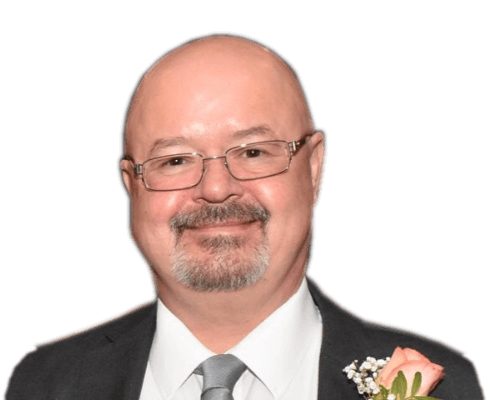
I took up this course initially to help me with my own dog, but found that as I worked through the material I actually started thinking that this could be something that I could use to make a second income. From start to finish I found the course engaging and interesting. I am now doing another dog related course and am experiencing the same level of enjoyment. I would recommend New Skills Academy without hesitation.
Keith Smith

I found this course incredibly useful, as it provided me with practical knowledge which I can implement in my role as a Support Worker. The videos were clear and concise, and the downloadable worksheets reinforced what I had learned as I was able to put pen to paper. Overall, a fantastic course for a great price! I am looking forward to taking on my next one.
Teleisha Harley

This is a great course for any level of knowledge. Very easy to navigate, great practical tasks and explanations are very clear. You can revise any module with no problem. The test wasn’t too hard if you completed every module. It may be handy to make some notes before you start. Overall I'm very happy with my choice. Thank you New skills for my New skills :)
Julia Bobkova